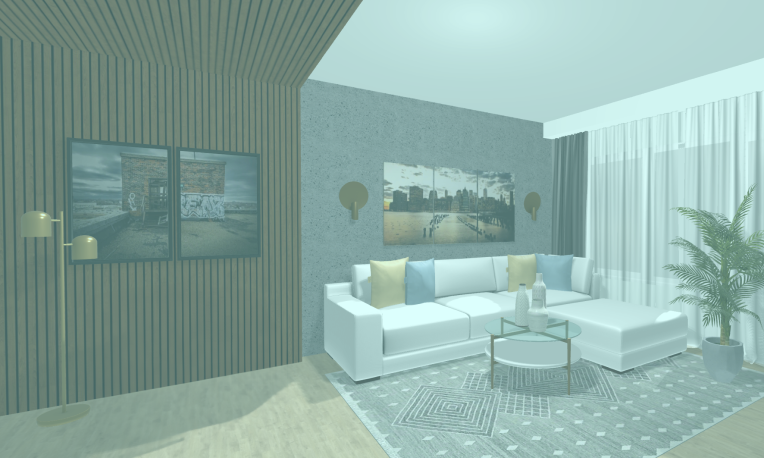HUGE NEWS! We’re super excited to announce that the new wall editing tools are now available in our 3D floor planner!
These new tools will open a world of possibilities for customizing the walls of your 3D floor plan designs.
Check out the video tutorials below to get a sense of what you’ll be able to do with this fantastic new addition.
Customize your bathroom designs
Learn how to add tile, adjust size and layout, add shower niches, benches and more.
Add a tile backsplash
Learn how to add a kitchen backsplash, adjust tile size and layout -and also how to add other textures like brick to walls.
Build custom fireplace designs in minutes
In this video I’ll show you how to create 3 different fireplace designs including the marble slab fireplace seen here.
Add sloped ceilings and bulkheads
Three simple steps is all it takes. Watch the video to learn how.
Well… what are you waiting for? Watch the videos, log into your account and give it a try. We’re excited to see what you come up with ![]()
In the meantime, enjoy these sample designs created with our new tools:



Log into your DesignFiles account or start a free trial to start using these tools today.