Task management is the backbone of any successful interior design business, especially when juggling multiple projects at once. For Rasheeda Gray, owner of Gray Space Interiors, mastering this skill has been key to her firm’s growth and efficiency. As a designer who manages up to 10 projects simultaneously, Rasheeda knows that a strong system can mean the difference between seamless execution and costly mistakes.
With a background in marketing and project management, Rasheeda transitioned to full-time design in 2019, bringing her strategic expertise to her thriving business. Since then, she and her team have completed nearly 200 residential projects, earning accolades like Best Design Firm in Montgomery County, PA, and features on HGTV, Magnolia Network, and Architectural Digest.
In her workshop, How I Manage 10 Projects At a Time with DesignFiles’ Tasks Feature, Rasheeda shared how she combines creativity and process to streamline her workflow. From organizing every design phase to staying on top of client communication, she highlighted how DesignFiles Tasks has become her go-to interior design management tool for delivering exceptional results. Watch the replay, or keep scrolling for the top takeaways!
Table of Contents
Why Rasheeda switched from Asana to DesignFiles Tasks
Rasheeda made the switch from Asana to DesignFiles Tasks to simplify her workflow and get everything organized in one place. Before DesignFiles, she was juggling multiple tools—Excel spreadsheets, Dubsado, and Asana—which was time-consuming, clunky, and caused miscommunication. While each tool worked for a bit, none of them offered the flexibility or ease her growing interior design business needed.
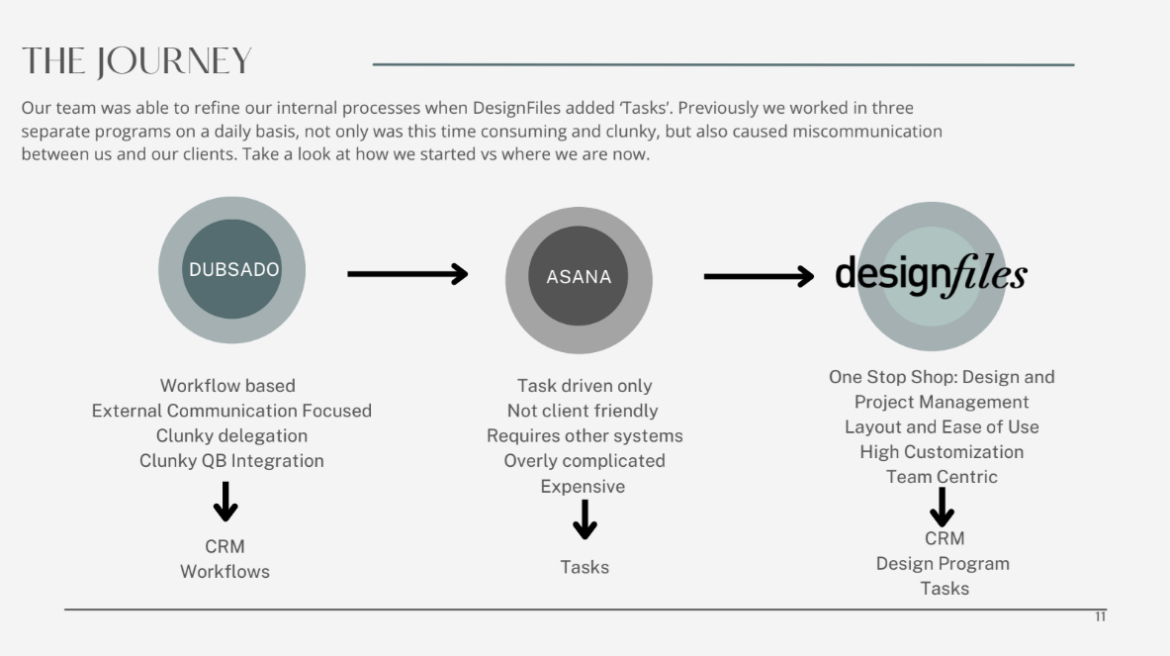
Asana came close but wasn’t quite right. It wasn’t client-friendly, required extra tools for effective communication, and kept throwing in surprise costs. For Rasheeda, managing luxury design projects meant she needed something that could handle both the details and the big picture, without the hassle.
That’s where DesignFiles Tasks came in. With its customizable templates, Rasheeda was able to organize her entire six-phase process into one system. She cut down repetitive steps, made it easy to assign tasks during team meetings, and even pulled everything together with invoicing and client communication. The platform’s user-friendly interface and team-focused design turned it into the all-in-one solution she’d been searching for. Now, Rasheeda and her team have a smoother workflow, fewer mistakes, and more time to focus on creating amazing designs.
Everything you get when you manage tasks in DesignFiles
When Rasheeda’s design firm started managing tasks with DesignFiles, everything changed. The platform brought clarity and organization to her projects, helping her team work smarter and faster. The action-based task management system was a game-changer. Instead of vague assignments, every task had a clear “to-do,” keeping project details, timelines, and to-dos in one central place. The team now spends most of their day in DesignFiles because it’s where everything happens.
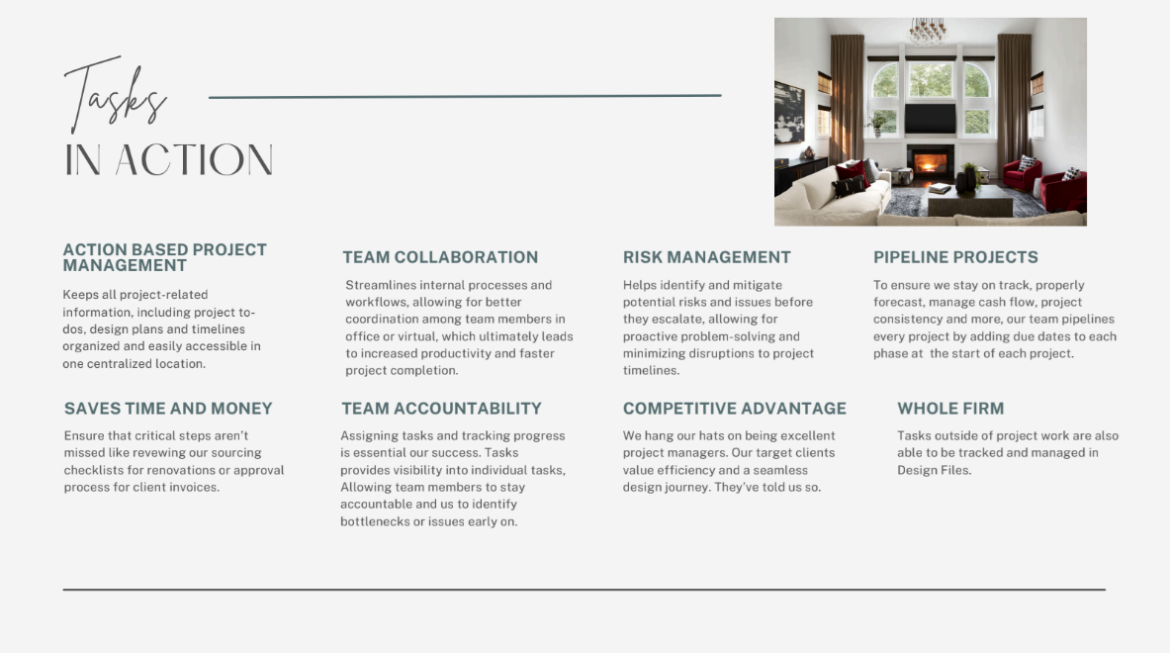
Collaboration also improved. With a team of designers and contractors working remotely and on-site, Rasheeda needed a system to keep everyone aligned. DesignFiles made it easy to assign and track tasks, ensuring that no critical steps were missed. This improved coordination meant faster project completions—and more revenue.
Risk management became another unexpected benefit. By using customizable templates for her six-phase process, Rasheeda was able to spot and fix gaps before they became problems. Adding steps like re-measuring after demolition helped avoid costly mistakes like ordering the wrong tile or furniture.
Meanwhile, pipelines kept the entire firm on schedule. Tasks were assigned at just the right time to keep projects moving efficiently. For Rasheeda, DesignFiles wasn’t just about task management—it became the backbone of her business.
How to organize tasks across every design phase
Rasheeda then dove into how she uses DesignFiles Tasks at each and every design phase.
Phase 1: Project Launch Onboarding
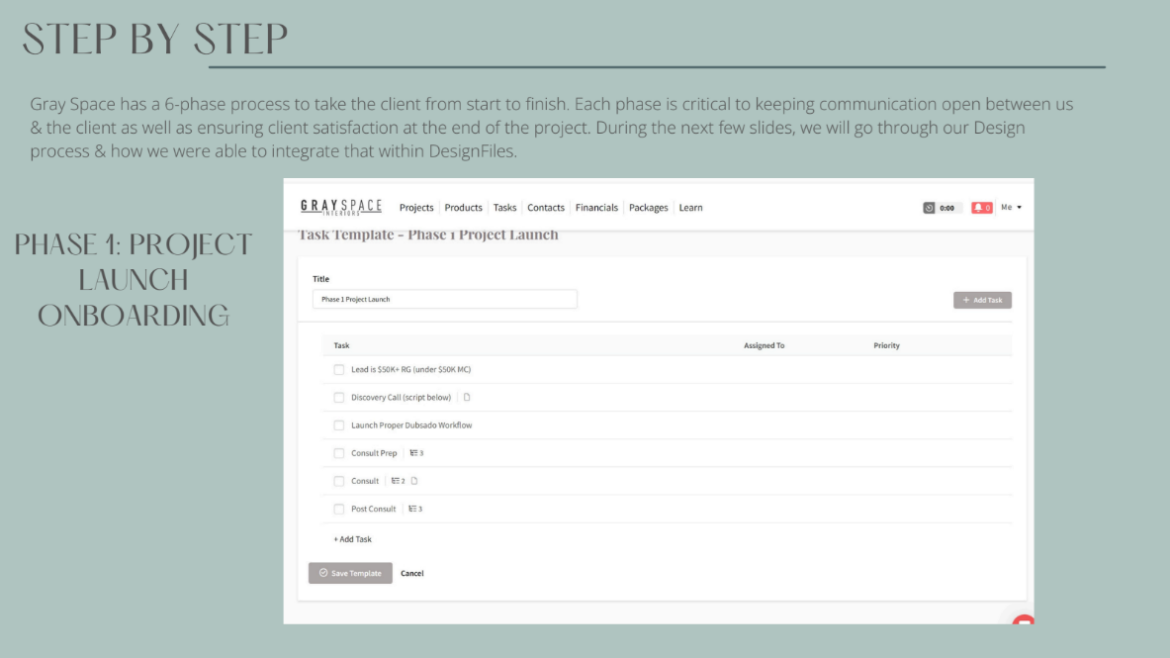
In the first phase of her design process, the Project Launch Onboarding, Rasheeda uses DesignFiles Tasks to set the stage for every project with precision and consistency. Her task template for this phase is tailored to her firm’s workflow, starting with discovery calls. For projects over $50K, Rasheeda personally handles the call, while her operations specialist, Megan, manages smaller ones. A linked script ensures consistency, so every client hears the same polished messaging.
Once the discovery call is complete, the team launches automated onboarding via Dubsado, scheduling consultations and preparing the necessary materials. Subtasks in DesignFiles outline every step, like preparing a consultation kit, grabbing branded folders, and reviewing the agenda.
After the consultation, Rasheeda drafts a proposal, with subtasks to guide her through the process. This structured approach keeps onboarding seamless, sets clear expectations, and establishes a strong foundation for every project.
Phase 2: Design Development
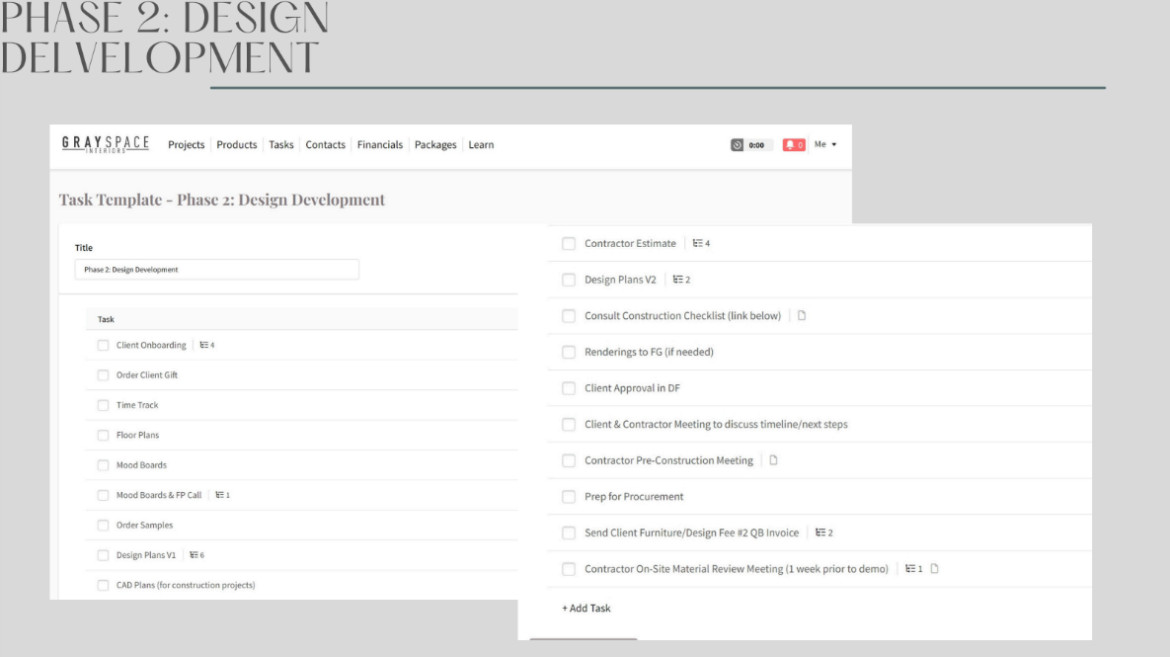
Phase 2, Design Development, is where the magic happens! Once the contract is signed and the initial payment is made, Rasheeda’s team kicks things off with thoughtful client onboarding, including a welcome gift and scheduling their first design call. During this call, they present a mood board and floor plan to align on the creative vision.
Next, they order samples, draft the first version of the design plan, and prepare CAD drawings if needed. Contractors are brought in to provide estimates, and revisions are made as the design evolves. Tasks like double-checking construction checklists and gathering renderings ensure no detail is missed.
The phase wraps up with approvals, a meeting to finalize the timeline, and prepping for procurement. Everything is tracked in DesignFiles Tasks, keeping the team organized and clients excited about their next steps.
Phase 3: Procurement
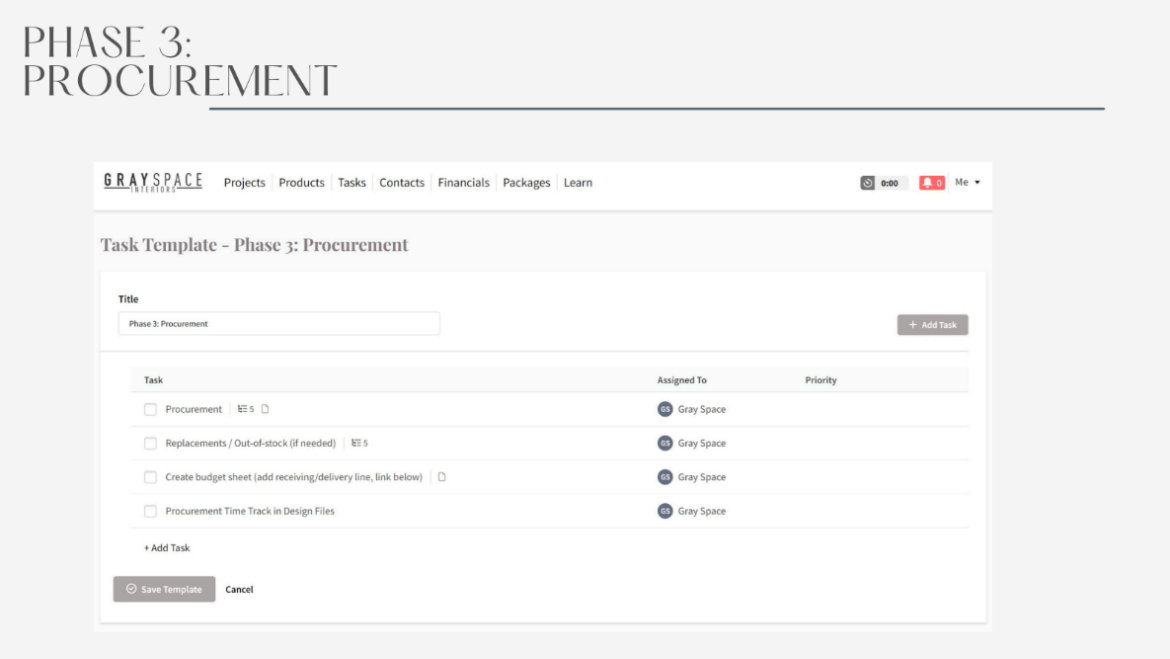
Phase 3, Procurement, is all about getting the orders rolling. Megan, the team’s admin, handles placing orders, tracking replacements, and managing out-of-stocks alongside the designers. To stay organized, they create a detailed budget sheet and track all purchases in DesignFiles. The team is also becoming more intentional about tracking time directly in the system, making it easy to keep everything streamlined. It’s a straightforward phase, but critical for keeping projects on budget and on schedule!
Phase 4: Project Management
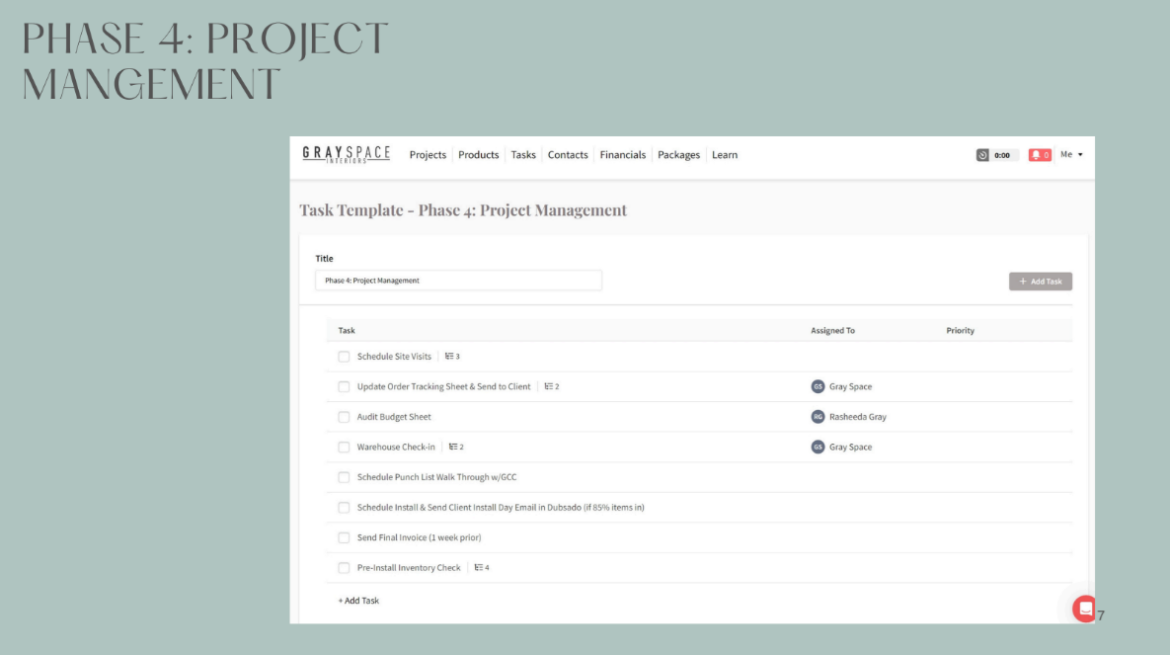
Phase 4, Project Management, is where everything starts to take shape. This phase is flexible depending on the project, but there are some key tasks that keep it running smoothly. Weekly site visits and Friday client emails are standard, ensuring everyone stays in the loop.
The team updates order tracking sheets to share delivery timelines, coordinates with the warehouse to check for damages, and conducts punch list walkthroughs with clients and contractors. As the project nears completion, they schedule furniture installs, send final invoices, and perform a pre-install inventory check. It’s all about keeping things on track and stress-free.
Phase 5: Installation
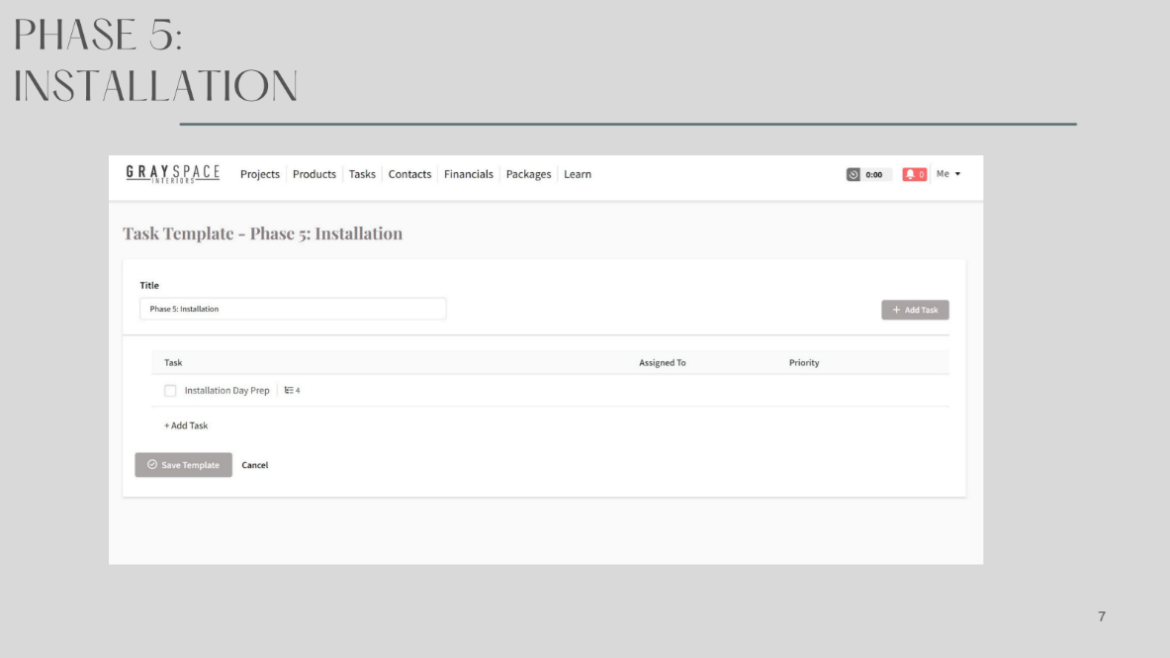
Phase 5, Installation, is where all the planning comes to life! Before installation day, the team preps everything, including double-checking schedules, reviewing inventory, and coordinating with installers. The task list in DesignFiles keeps things organized, ensuring no details are missed. From confirming delivery timelines to last-minute adjustments, every step is tracked. This phase is all about flawless execution, turning designs into reality and leaving clients with a beautifully finished space.
Phase 6: Post Installation
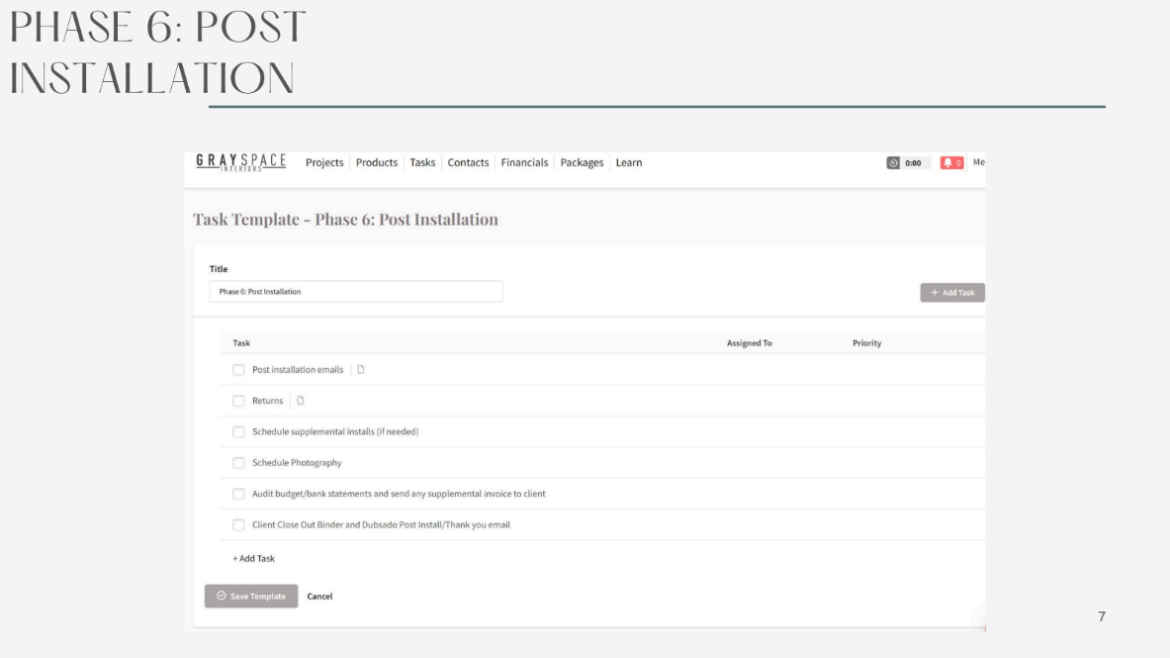
Phase 6, Post Installation, is all about wrapping up and leaving a lasting impression. The team tackles returns, schedules supplemental installs if needed, and arranges professional photography to capture the final look. They prepare a detailed client closeout binder with before-and-after photos, care instructions, and a final budget summary. Along with this, they send a thoughtful thank-you note and kindly ask for referrals.
Manage tasks with DesignFiles
Ready for smoother project management and less stress? With DesignFiles, you can utilize our task templates or create your own to streamline your custom design process and wrangle your team.


