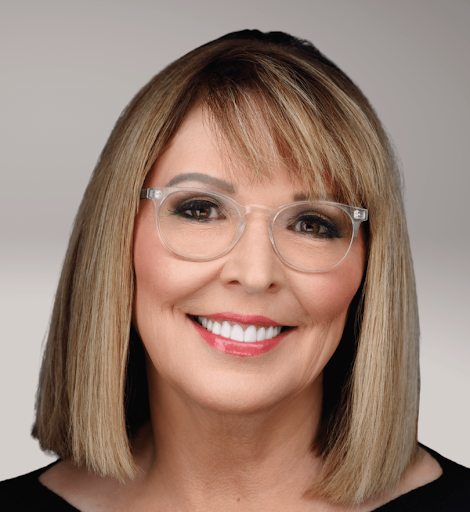Looking for a Houzz Pro alternative?
Maybe you’ve outgrown Houzz Pro’s features (or lack thereof), maybe the price tag feels more “luxury splurge” than “smart investment,” or maybe you’re just ready for a platform that gets you—the way you work, the clients you serve, and the creative magic you bring to every project.
Whether you’re an interior designer crafting cozy living rooms, a remodel contractor transforming outdated kitchens, or another home design pro making dream spaces happen, the right software can be a total game-changer. And yes, you deserve tools that are as stylish, intuitive, and hardworking as you are.
In this guide, we’ve rounded up the best Houzz Pro and Ivy alternatives that deliver powerful features without the unnecessary fluff (or frustrating price hikes). From all-in-one project management suites to affordable design tools that keep your workflow smooth and stress-free, we’ve done the digging so you can get back to creating beautiful spaces.
Grab your coffee or matcha, and let’s dive in.
Table of Contents
Comparison of the top Houzz Pro alternatives
To make it super easy for you to compare your options, we pulled data from Capterra and GetApp.
Check out our comparison table of Houzz Pro and the top 3 alternatives.
-
$49✅5254.64.54.64.74.2✅
-
HOUZZ PRO$85✅6654.44.24.14.44.2✅
-
MYDOMA STUDIO$64✅794.23.94.44.83.9✅
-
STUDIO DESIGNER$64✅23.01.52.52.53.5❌
Why seek out an alternative to Houzz Pro?
One of the common drawbacks is that Houzz Pro is built for contractors and design pros. Because of this you can end up paying for updates and new features that you may never use.
Price can also be a key factor with Houzz Pro’s lowest plan costing significantly more than other equally effective options in this list. With Houzz Pro only offering annual plans it can be an expensive upfront commitment.
If lead generation was one of the reasons you were considering Houzz Pro, check in with your designer groups on Facebook to see what others have to say about this service. Reviews have been mixed. You might find that you are better off marketing your own business to bring in clients that are the right fit for your business.
What to look for when choosing a Houzz Pro alternative
When hunting for Houzz Pro or Ivy alternatives, here are some key features to look for that will streamline your design and project management process:
- Design features – Look for integrated moodboard, floor plan and 3D software. It’s not a make or break but when your design tools are fully integrated with your project management tools it can dramatically speed up your process. TIP: For moodboard software, look for the ability to instantly remove background images, angle/distort images and the ability to layer images. This will give you more flexibility to create professional-looking full room designs.
- Business management features – A good software alternative to Houzz Pro should offer the ability to quickly create and send proposals, invoices, and ideally an integration with a popular accounting system, such as QuickBooks. Also look for payment processing and purchase order management. TIP: Watch out for ACH fees, that can eat into your profits.
- Project management features – You don’t want to have to switch between 3+ different platforms while working on one project. So look out for software that offers task management and team collaboration all in one place.
- Client communication features – Look out for software that allows you to easily communicate with your clients straight from the platform while getting their feedback and sign off on all key stages.You’ll need a client dashboard, design questionnaires, chat, design review and comments, and product approval capabilities.
- Revenue-boosting features – Because of lead cost and quality, you’re better off building your own brand and connecting with clients directly. Focus on building up your unique brand and attracting your ideal clients. TIP: Need digital marketing support? Check out these guides to Instagram and SEO for interior designers.
Best Houzz Pro alternatives
Looking for a Houzz Pro or Houzz Ivy alternative? Here is a list of our best solutions together with their top features.
1. DesignFiles
Best for: All-in-one design management
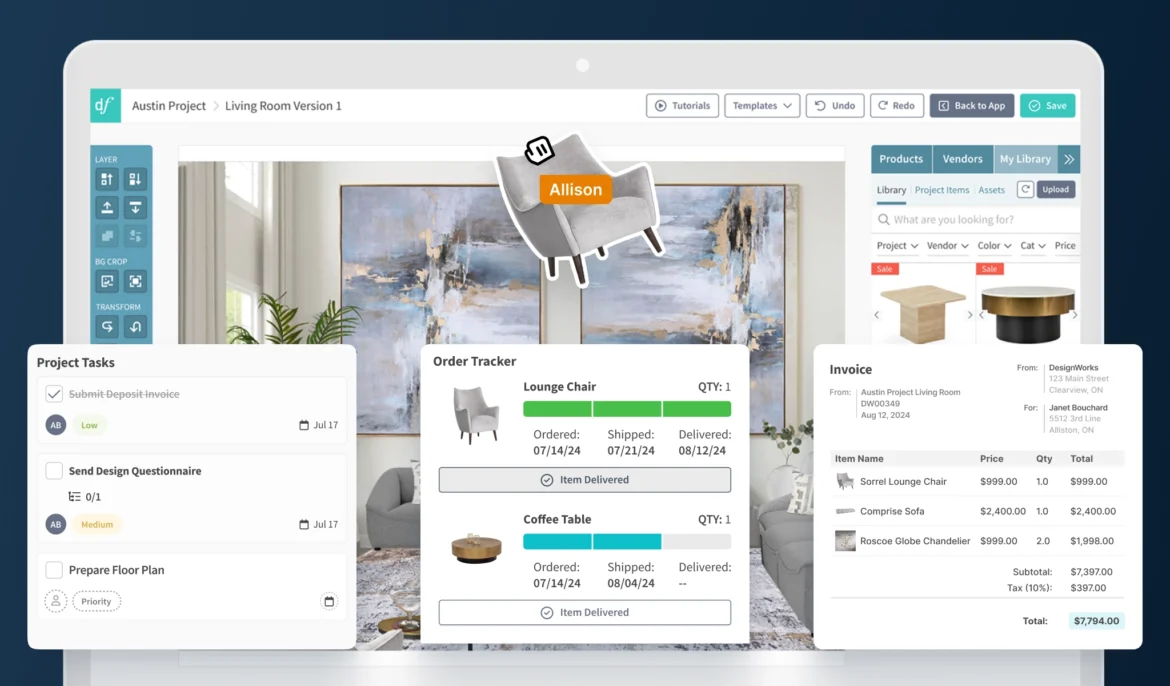
DesignFiles is an all-in-one design and project management software trusted by over 6K interior designers. It’s built solely for interior designers and provides everything you need to manage your design projects from start to finish in one place. One of the main reasons interior designers sign up to DesignFiles is the robust moodboard capabilities which allows you to create both classic and full room design boards like the samples below.
Customer support and pace of innovation are also contributing factors for why designers choose DesignFiles.
There are no annual contract lock-ins. You simply pay month to month and can cancel at any time making it risk-free.
Features:
- Moodboard
- Floor planner
- 3D renderings
- Browser extension product clipper
- Customizable design questionnaires
- Client portal
- Client and team communication
- Quotes
- Invoices and retainers
- Online credit card and ACH payments
- RFQs and purchase orders
- Spec and tear sheets
- Branded PDF presentations
- Product tracker
- Task management and project calendar
- Time tracker
- Client / vendor contact list
- Activity log
- Digital contracts
- QuickBooks integration
- Financial reports
Reviews:
DesignFiles has 4.6 stars on Capterra and 4.4 stars on G2.
Pricing:
The e-Design plan costs $49 per month and is perfect for virtual design projects. The Full Service plan costs $69 per month and unlocks all features, including quotes, invoices, purchase orders, and more.
2. Studio Designer
Best for: Advanced design business accounting

Studio Designer has been around for over 30 years. It has changed form over those years but has maintained a strong focus on project management and in-depth accounting. It’s ideal for larger firms that are looking for more detailed accounting and reporting for their businesses. If you are a small to medium size design business you might find it overly robust for your needs.
It does not include integrated design tools so you will need to purchase another software to create your moodboards, floor plans, and 3D renders.
Features:
- Purchase orders
- Proposals, invoices, and quotes
- Accounting system
- Client portal
- Payment processing (ACH and credit card)
- Custom reports
- Financial statements
Reviews:
Studio Designer has 3.0 stars on Capterra.
Pricing:
The Essentials plan costs $72 per month and gives you access to most design and accounting features. The Enterprise plan costs $84 per month and unlocks project management and accounting features. The Premier plan for $109 per month unlocks all features.
3. Spoak
Best for: Affordable beginner-friendly design tools

Spoak offers floor planning and moodboard features, as well as a design discovery feed to help new designers get inspiration for their projects. This platform could be a good option for newer interior designers looking for an affordable solution while they grow their business. However, when you’re ready to upgrade to their business management features, you might find you’re better off switching to a more robust solution with task management and client portals.
Features:
- Design inspo discovery feed
- 3D floor plans
- Moodboards
- Project overview dashboard
- Invoices
- Portfolio gallery
Reviews:
Spoak isn’t reviewed on any major platforms.
Pricing:
Spoak’s lowest plan is the Play plan, which costs $14.99 per month and works for up to 10 designs at a time. The Power plan offers up to 100 designs.
4. MyDoma
Best for: Client-focused design project workflows

Similar to DesignFiles, MyDoma offers 3D floor planning, moodboard creation, and business management features so you can manage the client experience from end to end.
The moodboard capabilities are more limited than other options in this list and there isn’t a product tracker if you are needing to track and manage orders.
Features:
- 3D floor plans
- Moodboard software
- Product clipper extension
- Client portal
- Task management
- Time tracker
- Interior design packages
- Quotes and invoices
Reviews:
MyDoma has 4.2 stars on Capterra.
Pricing:
Mydoma offers one comprehensive plan at $64 USD per user/month, with 10% savings on annual billing. Includes project management, client portals, invoicing, time tracking, integrations, mobile access, and a trial of Mydoma Visualizer, plus optional Visualizer Pro upgrade.
5. Gather
Best for: Detailed product specification tracking

With Gather, you can manage the nitty-gritty details of your interior design business. Track project specifications and tasks, keep track of suppliers, and communicate with clients. Their vision boards are more like pin boards with product images displayed in a grid format so if you want more robust moodboard software and 3D capabilities you’ll need to purchase additional software. (like Sketchup Pro or Foyr, Canva, DesignFiles etc). Given Gather’s high monthly fee, having to purchase additional software might be cost prohibitive.
Features:
- Interior design specification management
- Browser clipper extension for sourcing
- Project management
- Spect sheets
- Business asset management library
- Supplier and client management system
Reviews:
Gather has 4.9 stars on Capterra.
Pricing:
Gather offers Spec Lite at $99/month (1 seat, $39/additional), Spec Pro at $199/month (1 seat, $39/additional), and Spec Premium with custom pricing. All include full-feature trial, client portal, web clipper, boards, libraries, collaboration, and varying spec features and support.
6. Design Manager
Best for: Accounting-heavy design firm operations

Design Manager gives you tons of advanced features for managing client intake, projects, purchase orders, inventory, and more. Design Manager is similar to Studio Manager in that it offers a complete design-focused accounting program with accounts receivable, accounts payable, general ledger, profit and loss, and sales tax reporting. However, Design Manager doesn’t include moodboard software or a 3D planner.
Features:
- Project management
- Purchasing and order tracking
- Client portal
- Accounting
- Delivery and inventory reports
- Payment processing
- Showroom management
Reviews:
Design Manager has 2.8 stars on G2.
Pricing:
Design Manager offers one subscription. You’ll pay $79 per user per month.
7. Coohom
Best for: Quick 3D design renderings

Coohom offers an extensive library of 3D model products in their floor planning software, making it quick and easy to create custom designs. And their furniture design feature is great for wardrobes, cabinets, bathroom vanities, and other home remodeling projects. But without moodboard software or project management tools, you’ll need to layer on other software to complete your interior design workflow.
Features:
- 2D floor plans
- 3D floor plans
- 3D model library
- Custom furniture design
Reviews:
Coohom has 4.8 stars on Capterra and 4.6 stars on G2.
Pricing:
Coohom offers four pricing tiers. The Basic plan is free and includes core design tools with limits on projects and rendering. The Pro plan is $29 per user per month, adding unlimited projects, advanced design features, and faster rendering. The Pro+ plan is $58 per user per month, offering downloadable floor plans and construction drawings, top-tier rendering capabilities, and collaboration tools. Enterprise plans have custom pricing and include advanced parametric modeling, manufacturing integration, and marketing solutions. All plans start with a 7-day free trial that provides access to every feature.
8. Foyr
Best for: Simple high-quality 3D visuals

Foyr is an easy-to-learn interior design software. It offers 3D floor planning with a built-in product library. You can create high-quality renders to help your clients envision their new space. However, because the platform doesn’t offer moodboard software, it might not be a complete solution for your design needs. Moodboards really improve your presentations and help clients understand the look and feel of the design. Foyr also lacks end-to-end client management features.
Features:
- 2D floor plans
- 3D floor plans
- 50,000+ 3D model products
- 4K renders
Reviews:
Foyr has 4.0 stars on Capterra.
Pricing:
Foyr offers three main subscription plans. The Basic plan is $29/month and includes one user, unlimited projects, 30 monthly render credits, and essential design tools. The Standard plan is $55/month with two users, 180 render credits, 3D walkthroughs, and advanced editing features. The Premium plan is $99/month, offering five users, unlimited render credits, 12K rendering, custom models, and a dedicated success manager. All plans include a 14-day free trial, with annual billing discounts available. Additional credits, custom models, and enterprise solutions are offered for teams needing more flexibility or specialized features.
9. Homestyler
Best for: Easy drag-and-drop floorplans

Homestyler offers easy-to-learn tools for developing 3D floor plans and taking high-quality renderings. However, the platform doesn’t offer moodboard software or client management tools, so you’ll need to layer on other Houzz Pro alternatives to cover your bases.
Features:
- 3D floor plans
- Product library with 300,000+ items
- 4K renderings
Reviews:
Homestyler has 4.4 stars on the Apple app store.
Pricing:
Homestyler offers three plans. Basic is free with core design tools and limited exports. Pro is $19.90/month, adding HD rendering, more model storage, and branding control. Master is $39.90/month with advanced rendering, priority support, and collaboration features. All plans include cloud storage, with discounts for annual billing.
10. Floorplanner
Best for: Occasional floorplan-based projects

Floorplanner is an easy-to-use floorplanning tool for designers, homeowners, and real estate professionals. It includes room shape templates, the ability to upload 2D floorplan drawings, and a 3D product library with 260,000+ models. Because the focus is squarely on floorplanning, it’s a pretty simple platform that doesn’t offer business management features, so you’ll need another software for proposals, quotes, payments, and client feedback.
Features:
- 2D floor plans
- 3D floor plans
- Photorealistic renderings
- Immersive 3D tours
Reviews:
Floorplanner has 4.2 stars on Capterra and 4.5 stars on G2.
Pricing:
Floorplanner offers free use for up to five SD-quality projects with watermarks. Upgrade with credits—5 for $7.90, 10 for $15.80, 30 for $47.40, or 100 for $158. Subscriptions start at $5/month, include credits, remove cooldowns, and add pro features.
11. SketchUp Pro
Best for: Customizable professional 3D modeling

SketchUp is a 3D design program with many use cases—you can design everything from tree houses to custom furniture to stages and sets. SketchUp is one of the most powerful 3D programs out there for designers. It is complicated and has a steep learning curve—but once you’ve mastered it, the sky is the limit. With an extensive tool set that allows for very custom designs, it’s a great fit for kitchen and bath designers. SketchUp also offers a massive 3D model library.
Features:
- 3D modeling
- Extrude 2D shapes into 3D
- Dynamic components (moving items like doors and escalators)
- Extensive import and export formats
- Photorealistic renderings
- Section planes to cut through models for design presentations
Reviews:
SketchUp has 4.5 stars on Capterra and 4.5 stars on G2.
Pricing:
SketchUp offers three core annual subscription plans. Go is $10.75/month and includes iPad and web-based modeling, 3D Warehouse access, and unlimited cloud storage. Pro is $33.25/month, adding desktop modeling, LayOut, PreDesign, and 1000+ extensions. Studio is $68.25/month, adding Revit import, point cloud modeling, V-Ray rendering, and advanced visualization tools. Student and educator plans are $55/year.
12. Infurnia
Best for: Cabinetry and manufacturing integration

Infurnia is a cloud-based design software built for architects, interior designers, remodel contractors, and cabinet manufacturers. The core feature is the floor plan software, which allows you to create 2D and 3D designs, pull from a large product catalog, and upload your own 3D models of products and design elements. With Infurnia, you can create custom cabinetry, draft elevations, convert 2D floorplans to 3D views, and create renders and production drawings.
Some users consider the platform easier to use than other professional tools like SketchUp, but it is also more expensive than other tools on our list.
Features:
- 2D floor plans
- 3D floor plans
- Wall treatments
- Product catalog
- Upload 3D models
- Photorealistic renderings
Reviews:
Infurnia has 4.0 stars on G2.
Pricing:
Infurnia costs $440/month for two user licenses, including unlimited HD renders and 100 extra render credits per user. Additional licenses are $100/month. Plans include full design-to-manufacturing tools, with optional $40/month advanced pricing add-on and $0.05 panel fee after 1,000 panels.
13. Room Sketcher
Best for: DIY-friendly floorplan visualizations

Room Sketcher empowers you to create floor plans and home designs. The platform is built for design professionals as well as homeowners. While Room Sketcher is great for developing floor plans and 3D visuals, it doesn’t offer mood board software or project management features—meaning you’ll need additional software to create all the deliverables you need and communicate with clients.
Features:
- Tablet app
- 2D floor plans
- 3D floor plans
- Live 3D (bird’s eye and eye-level walkthroughs)
- 3D renderings
- Floor plan branding
- Blueprint uploads
Reviews:
Room Sketcher has 4.3 stars on Capterra and 4.5 stars on G2.
Pricing:
RoomSketcher offers a free plan with limited features, 1 user, and pay-as-you-go floor plan orders. The Pro plan is $12/month, billed annually, with 1 user, 5 monthly credits, and full design features. The Team plan is $35/month, billed annually, with 5 users, 20 credits, collaboration tools, and dedicated support.
14. MagicPlan
Best for: Renovation and onsite measurements

MagicPlan caters to the needs of residential contractors, but it’s also a decent Houzz Pro alternative for interior designers offering renovation or restoration projects. With this platform, you can calculate estimates and create 3D models and floor plans.
Features:
- 2D floor plans
- 3D floor plans
- Field reports with notes and annotations
- Estimate calculator
Reviews:
MagicPlan has 4.5 stars on Capterra and 4.3 stars on G2.
Pricing:
Magicplan pricing is based on projects per month. Month-to-month is $40/project, a 12-month contract is $30/project, and a 24-month contract is $25/project. All plans include unlimited users, cloud storage, real-time editing, complete job documentation, onboarding, and the option to roll over unused projects.
How to choose the right Houzz Pro alternative
If you’re looking to switch from Houzz Pro or Ivy, you need a solution for completing client projects from end to end.
Look for a platform that offers client management tools like intake forms, proposals, quotes, invoices, design feedback, and product approval. The platform should also offer streamlined design tools including a 3D floor planner and moodboard software so you don’t have to cobble together different apps.
With DesignFiles, you get all the features you need in one place. See for yourself why our ratings are the best in the business.
When you streamline your design and client management tasks, you can cut your workload in half. Try out DesignFiles to cut hours off of your workload.
Frequently asked questions
Houzz Pro offers three main plans. The Starter plan costs $85 per month and includes key features like proposals, invoices, a CRM, client dashboard, mood boards, and a 3D floor planner. The Essential plan costs $129 per month and includes those features plus plan markups, time tracking, and purchase orders. The Pro plan costs $199 per month includes change orders and daily logs and allows for higher sales volume than the Essential plan.
The most affordable Houzz Pro alternatives for interior designers include DesignFiles and MyDoma, both of which offer design and project management features. Room Sketcher, Foyr, and Spoak are also options for interior designers, but they offer a fraction of the features. Meanwhile, the most affordable Houzz Pro alternatives for contractors are Infurnia, Magic Plan, and Buildertrend.
There are not any viable free alternatives for professional designers and contractors. There are some free alternatives to Houzz Pro that offer very basic functionalities. These include tools like Trello for project management, Google Workspace for communication and collaboration, and Canva for design. However, free versions often come with serious limitations, so it’s crucial to assess whether they meet your specific needs or if you’re better off investing in a paid solution.
Several websites offer resources and inspiration similar to Houzz. Platforms like HomeAdvisor, Thumbtack, Porch, and Angi connect homeowners with local service professionals, while sites such as House Beautiful, Dwell, Havenly, Decorilla, Modsy, and Wayfair provide design ideas, personalized interior design services, and product recommendations. These alternatives offer a mix of professional connections, project guides, and creative inspiration for various home improvement and decorating needs.
Yes, many Houzz Pro alternatives are flexible enough to support both e-design and full-service projects. For example, DesignFiles offers features like branded design boards, customizable questionnaires, online payments, and client communication tools, making it ideal for virtual and in-person design work. Just make sure the platform you choose includes tools suited for your preferred workflow.
Platforms like DesignFiles and MyDoma are known for delivering a streamlined and professional client experience. Key features that enhance client interactions include a user-friendly client portal, design feedback tools, easy-to-understand invoices, and real-time communication. Look for platforms that simplify the review and approval process to help keep projects moving efficiently.
Start your free trial of DesignFiles. No credit card required. Unlimited use for one project.