As your business grows, you might find yourself spending too much time on administrative tasks—distracting you from the creative fulfillment of the design work itself. Thankfully, there are tools to help streamline your admin, freeing you up to focus on what you care about most.
With a good CRM (customer relationship management) tool, you can create pipelines for everything from scheduling meetings and onboarding clients to taking final project payments. By choosing the right CRM for interior designers, you can ensure the systems you set up will not only meet your needs now but also scale with you as your design business grows.
Table of Contents
What features to look for in a CRM for interior designers
The best CRMs for interior designers are made to make things easier for clients and business owners alike. On your end, these tools decrease the amount of time you spend on tasks like sending emails and tracking prospective clients by creating a consistent system for every administrative task, adding automation, and monitoring data for you automatically. For customers, the CRMs provide a smooth and professional feel throughout the project by keeping style, delivery methods, and response tasks consistent throughout every project phase (inquiries, quotes, contracts, invoices, email communication, etc).
Some of the most essential features to look for in a CRM include:
- Sales pipelines – for moving clients from discovery calls to onboarding to live projects.
- Automated workflows – For sending automated emails, such as meeting reminders and follow-up messages.
- Email marketing – For finding new leads in the same place you grow them.
- Appointment booking – With calendar integrations for easy scheduling.
- Proposal and invoice sending/payment processing – To send quotes and take payments without the need for additional accounts.
- File storage – For contracts, project information, and more.
- Team collaboration – For task assignments and approvals if you work with contractors or employees.
- Project management – For making sure every task is completed, from communication within the CRM to general project tasks (blueprints, product choices, client approval, etc).
If this all sounds overwhelming and difficult to master, remember you don’t need to use every CRM feature in the beginning. In fact, it’s often better to start with one or two and work your way up from there. It’s better to have a few tools mastered in a way that truly benefits your business than to be trying to run multiple systems that you don’t fully understand. Try not to feel daunted by the sheer number of available features, and simply pick a plan that meets your immediate needs and offers a viable path toward a fully integrated future.
Benefits of using a CRM
Running a design business means juggling creativity, communication, and admin all at once. A good CRM helps you stay on top of it all, without dropping the ball. Here’s how a CRM can seriously elevate your business behind the scenes:
Stay on top of every client touchpoint
CRMs give you one clear view of every client’s journey, from first inquiry to final invoice. You can track conversations, tasks, appointments, and approvals without chasing through email threads or sticky notes. This keeps your projects moving smoothly and your clients feeling supported every step of the way.
Work smarter with automation
You don’t need to do it all yourself. Many CRMs let you automate tasks like follow-up emails and meeting reminders, so you can focus on the creative work.
- Save time with automated workflows
- Set up meeting reminders, email sequences, and payment nudges
- Never forget a follow-up again
Boost your sales and revenue
CRMs organize your process and grow your profits, too. In fact, 97% of businesses using a CRM hit or exceeded their sales goals last year, and those using AI-driven CRMs were 83% more likely to exceed their targets.
Impress with a mobile-friendly experience
Whether you’re working from your laptop or running between installs, mobile CRMs help you stay in sync. And it’s not just convenient. Businesses using mobile CRM tools are 150% more likely to exceed their sales goals.
- Access client info and timelines on the go
- Reply to leads faster
- Keep your whole team in the loop
Make client experience your secret weapon
A CRM helps you deliver a more polished, personalized experience. From consistent communication to streamlined onboarding, everything feels smoother—and that builds trust. It’s no wonder 53% of businesses say CRM tools helped improve customer satisfaction and retention.
Comparing the top 10 CRMs for interior designers
Below, we’ve got two comparison tables for the best CRMs. First we compare them for key features. Then we take a side-by-side look at free plans, pricing, and ratings.
Feature comparison
| Invoicing & Payments | Workflow Automation | Appointment Scheduling | |
| Honeybook | ✅ | ✅ | ✅ |
| Dubsado | ✅ | ✅ | ✅ |
| HubSpot | ✅ | ✅ | ✅ |
| Pipedrive | ✅ | ✅ | ✅ |
| Bonsai | ✅ | ✅ | ✅ |
| Monday.com | ❌ | ✅ | ✅ |
| Zoho | ✅ | ✅ | ✅ |
| ClickUp | ❌ | ✅ | ❌ |
| Salesforce | ✅ | ✅ | ✅ |
| Nimble | ✅ | ✅ | ❌ |
Pricing and ratings comparison
| Free Plan | Paid Plan Monthly Pricing Range | Ratings | |
| Honeybook | ✅ | Monthly paid plans ranging from $19 to $79 | 4.5 on G2 and 4.7 on Capterra |
| Dubsado | ✅ | Monthly paid plans ranging from $20 to $40 | 4.2 on G2 and 4.3 on Capterra |
| HubSpot | ✅ | Monthly paid plans ranging from $20 to $3,600 | 4.4 on G2 and 4.5 on Capterra |
| Pipedrive | ❌ | Monthly paid plans ranging from $24 to $99 | 4.3 on G2 and 4.5 on Capterra |
| Bonsai | ❌ | Monthly paid plans ranging from $15 to $59 | 4.3 on G2 and 4.6 on Capterra |
| Monday.com | ✅ | Monthly paid plans ranging from $36 to $72 | 4.7 on G2 and 4.6 on Capterra |
| Zoho | ✅ | Monthly paid plans ranging from $20 to $65 | 4.1 on G2 and 4.3 on Capterra |
| ClickUp | ✅ | Monthly paid plans ranging from $10 to $19 | 4.7 on G2 and 4.6 on Capterra |
| Salesforce | ✅ | Monthly paid plans ranging from $25 to $100 | 4.5 on G2 and 4.4 on Capterra |
| Nimble | ❌ | Monthly paid plan at $29.90 | 4.5 on G2 and 4.4 on Capterra |
Comparison summary
Here’s a quick overview of all the tools we cover in this list:
- Honeybook is perfect for interior designers who want an easy, polished client experience with strong invoicing, payments, and automation.
- Dubsado stands out for deep customization and advanced workflows—great for tech-savvy designers ready to set up a system that runs itself.
- HubSpot is a powerful choice for studios focused on marketing, client pipelines, and automation, though it comes with a steeper learning curve (and price tag).
- Pipedrive is ideal for lead tracking and sales-focused workflows, especially if you want something simple and scalable without all the bells and whistles.
- Bonsai is a smart all-in-one tool for newer designers who want to combine CRM, contracts, time tracking, and finances in one place.
- Monday.com shines for team collaboration and project management, though it needs add-ons to handle payments and invoicing.
- Zoho is a solid, budget-friendly option for those wanting essential CRM tools with a generous free plan and strong integrations.
- ClickUp is great for designers already using it for project management—it’s flexible and highly customizable, though not built as a CRM first.
- Salesforce offers enterprise-level power with automation, analytics, and integrations, best suited for growing teams ready to invest in robust features.
- Nimble is all about relationship-building and is a good fit for solo designers or small teams looking for streamlined contact management and communication tools.
Top 10 CRMs for interior designers
Take a look at our list of the best CRM platforms for interior designers, from solo firms to teams.
#1: Honeybook
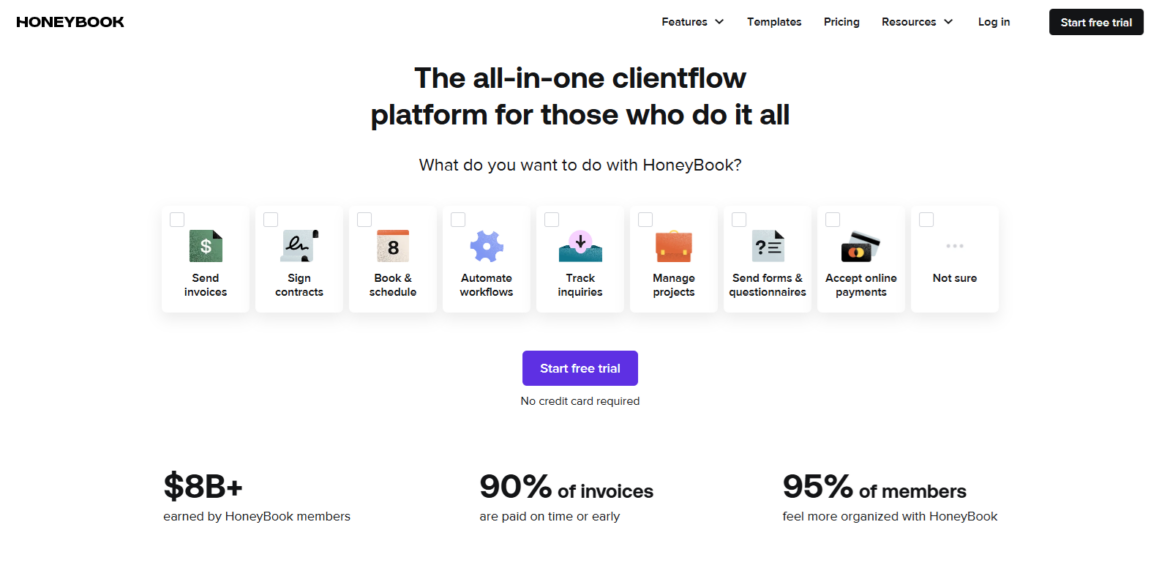
Honeybook is one of the most commonly used CRMs for interior designers. It offers a simple yet professional feel for both clients and business owners.
Top Features:
- Send invoices and accept online payments
- Create and sign contracts
- Book and schedule appointments
- Automate workflows, from emails to onboarding tasks
- Track inquiries
- Manage projects
- Send forms and questionnaires
Pros: Honeybook is easy to use. For customer support, you can chat with live agents instead of chatbots. Free account set-up and extensive training resources will help you get the most out of your subscription. The mobile app provides on-the-go account access. And you can easily link other essential accounts, such as Calendly, Zoom, Quickbooks, and Ads.
Cons: Honeybook can only be used in the United States or Canada. It does not offer a free account level, and processing fees on payments are slightly higher than those of other sites. Honeybook doesn’t link with social media sites for post scheduling. We also wish there were more branding/customization opportunities within Honeybook’s CRM pipelines.
Pricing: All account levels have a 7-day free trial and a 60-day money-back guarantee. Honeybook offers several sales throughout the year, so it’s worth watching prices for a while if you’re looking for a CRM on a budget.
| Account Level | Monthly Plan Cost | Yearly Plan Cost |
| Free for up to one project | $0 | $0 |
| Starter | $19 | $192 |
| Essentials | $39 | $384 |
| Premium | $79 | $792 |
Reviews:
Honeybook has 4.5 stars on G2 and 4.7 stars on Capterra.
#2: Dubsado
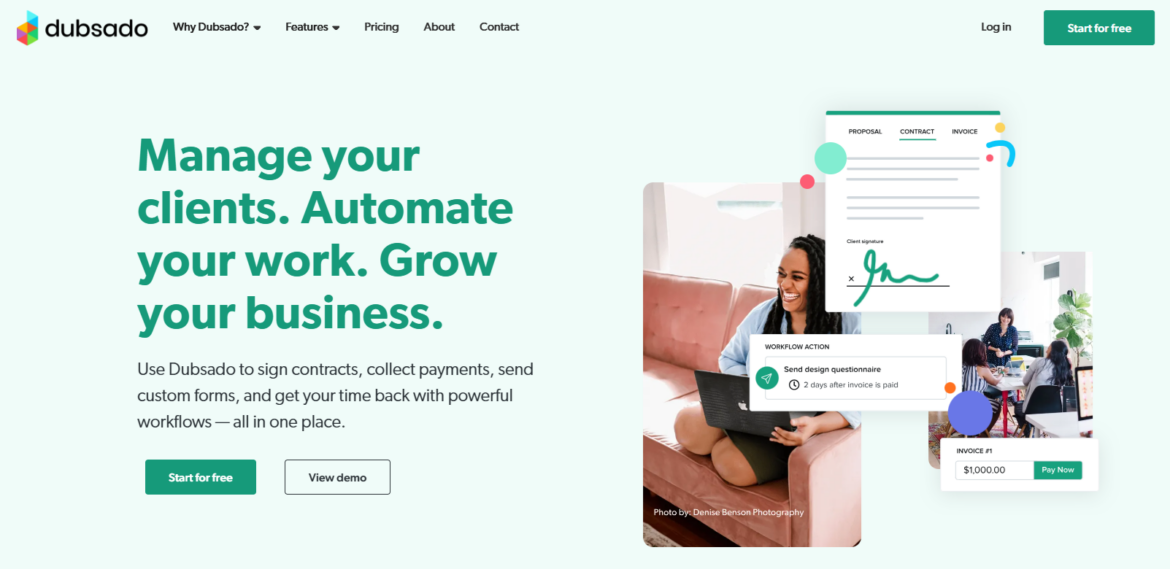
Dubsado is another common choice for interior designers. This CRM offers highly customizable workflows and automation, allowing you to create exactly what your business needs.
Top Features:
- Payments and invoicing
- Automated workflows (email and project-based)
- Appointment scheduling
- Forms, proposals, and contracts
- Project management
- Time tracking for billable hours
Pros: Dubsado can be used anywhere in the world. It integrates with email, video, and calendar apps, as well as Quickbooks, Xero, Zapier, and Cloudspot. Dubsado customer service responds quickly during business hours and offers demos, 1:1 screen share sessions, and courses to help you learn the system. It also offers a higher level of customization than most CRMs for interior designers.
Cons: The features and customization options are so extensive that they can overwhelm new users. Several essential features, including both scheduling and automation, are only available with the premium plan.
Pricing: Dubsado is free for your first 3 clients. This gives you as much time as you need to build your systems. On top of the costs below, you will need to pay $10 per month per additional brand (if you own more than one company) and a set fee per user if your team has more than 3 employees ($25 per month for 4-10 users, $45 per month for 11-20 users, or $60 per month for 21-30 users).
| Account Level | Monthly Plan Cost | Yearly Plan Cost |
| Starter Plan | $20 | $200 |
| Premium Plan | $40 | $400 |
Reviews:
4.3 stars out of 50 reviews on Capterra; 4.2 stars out of 71 reviews on G2.
#3: Hubspot
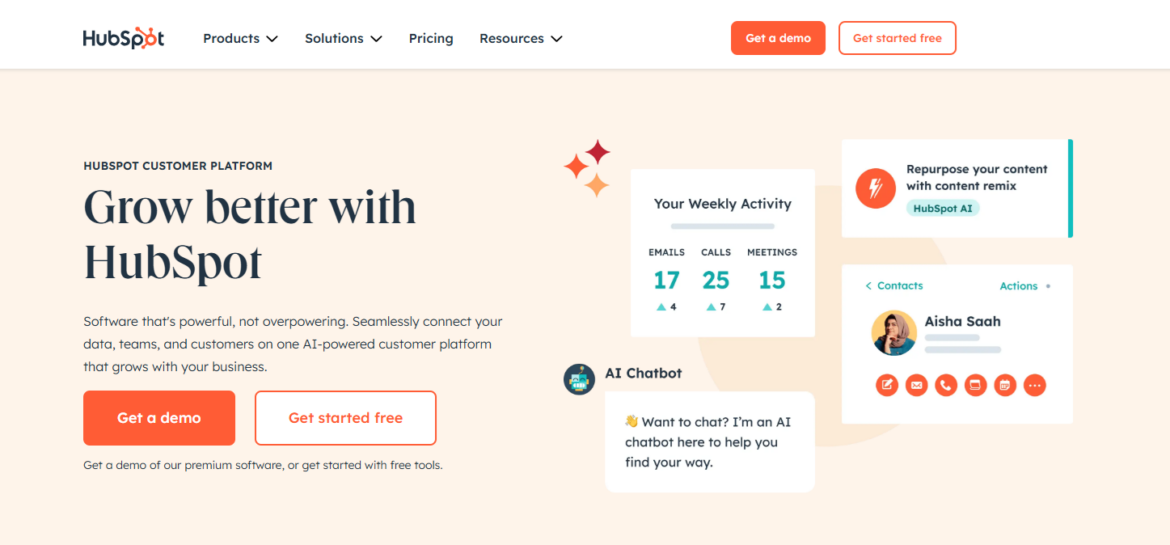
Hubspot is an extensive CRM with several upgrade options. It’s great for designers who want to take care of all of their marketing tasks in one place.
Top Features:
- Marketing: Email marketing, ad management, forms
- Sales: Contact management, deal pipeline, meeting scheduling
- Customer Service: Team email, AI chatbot, ticketing
- Content: Website builder, landing pages, SEO recommendations
- Commerce: Payment links, quotes, invoices
- AI: AI blogs, webpage generator, email generator
Pros: Hubspot offers more features than most CRMs for interior designers. It works exceptionally well for large companies. It also scales well, so you don’t have to worry about switching CRMs as you grow.
Cons: Once you begin upgrading plans, Hubspot gets expensive quickly. Annual contracts lock users in for a full 12 months. The extensive features can feel overwhelming to some users at first.
Pricing:
| Account Level | Monthly Plan Cost | Yearly Plan Cost |
| Free, limited features | $0 | $0 |
| Marketing Hub Starter | $20 per month per seat | $180 per seat |
| Starter Customer Platform | $20 per month per seat | $180 per seat |
| Marketing Hub Professional (up to three seats) | $890 per month | $9600 |
| Marketing Hub Enterprise | $3600 per month | $43,200 |
Reviews:
HubSpot has 4.4 stars on G2 and 4.5 stars on Capterra.
#4: Pipedrive
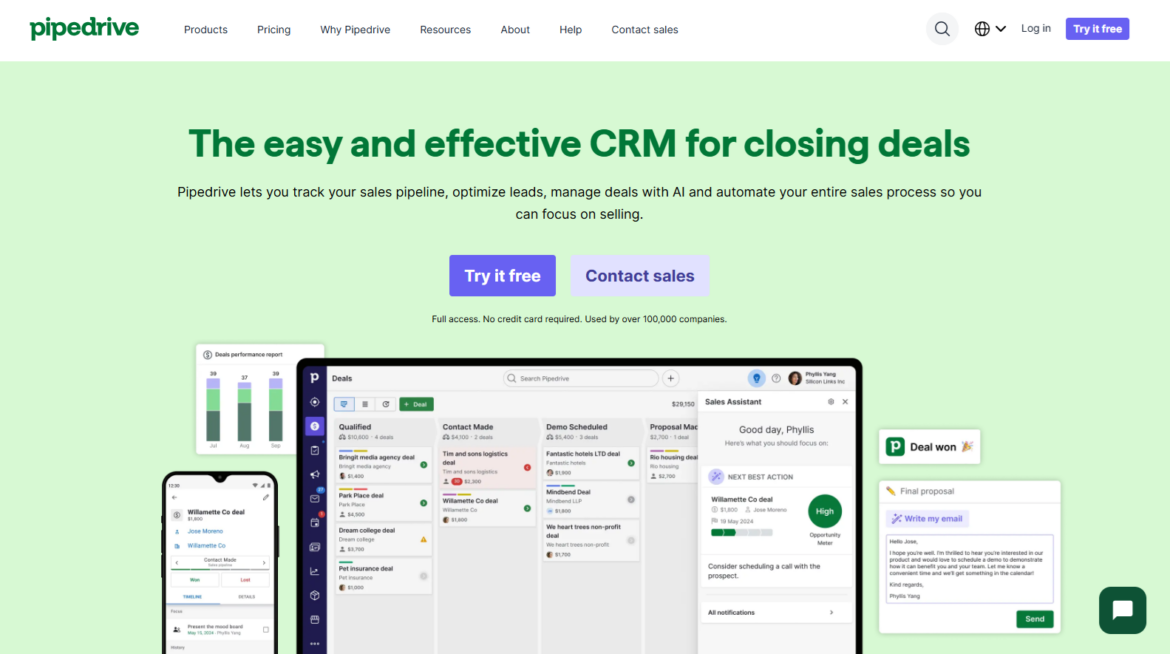
Pipedrive is another great CRM for interior designers who want to track leads and take away some of the mundane tasks that come with marketing, onboarding, and invoicing.
Top Features:
- Client interaction and communication
- Email marketing
- Integrations
- Pipelines and automation
- Lead data tracking
- Invoicing and payments
Pros: Pipedrive offers affordable plans and features similar to those of other great CRMs. Pipelines and forms can be highly customized. It offers a simple feel with the ability to learn and scale over time.
Cons: Pipedrive does not offer a free account. Their customer service phone calls are only available to Power users.
Pricing: Costs kick in after a 14-day free trial.
| Account Level | Monthly Plan Cost | Yearly Plan Cost |
| Lite | $24 | $168 |
| Growth | $49 | $468 |
| Premium | $79 | $708 |
| Ultimate | $99 | $948 |
Reviews:
Pipedrive has 4.3 stars on G2 and 4.5 stars on Capterra.
#5: Bonsai
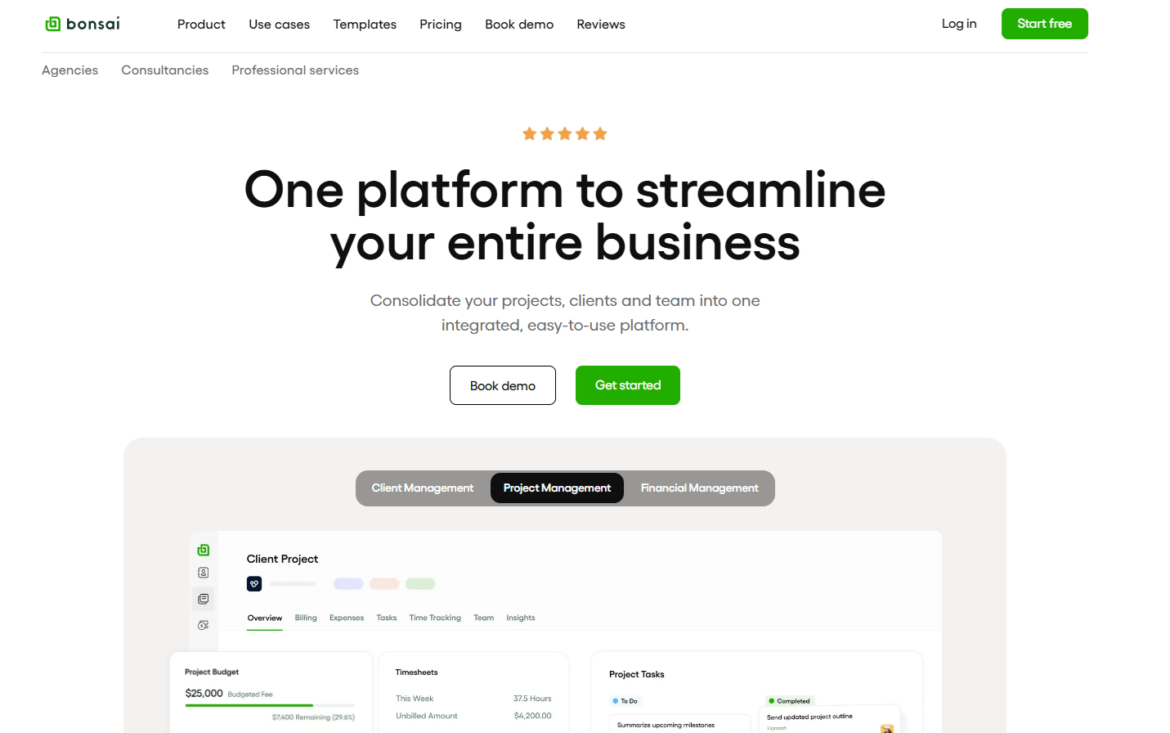
Bonsai is a CRM that combines client management, project management, and financial management. It’s great for beginners or designers who want to keep all three of these tasks in one place.
Top Features:
- Client management
- Workflow automation
- Proposals and contracts
- Appointment scheduling
- Billable time tracking
- Task management
- Invoicing and payments
- Business reports
Pros: Bonsai works well for smaller businesses. The time tracker is a unique feature that allows you to bill directly for hours tracked. Calendly, QuickBooks, and Zapier integration add to what this CRM can do for your business.
Cons: Payment processing fees are higher than average. Customer support could be improved to include phone calls and immediate agent access via chat. Other CRMs have more features than Bonsai at similar price points.
Pricing: Charges begin after a 7-day, full-access free trial. Also available are team seats for $10 each per month and a tax tracker (track expenses, write-offs, and estimate quarterly taxes) for $10 per month.
| Account Level | Monthly Plan Cost | Yearly Plan Cost |
| Basic | $15 | $108 |
| Essentials | $25 | $228 |
| Premium | $39 | $348 |
| Elite | $59 | $588 |
Reviews:
Bonsai has 4.3 stars on G2 and 4.6 stars on Capterra.
#6: Monday.com
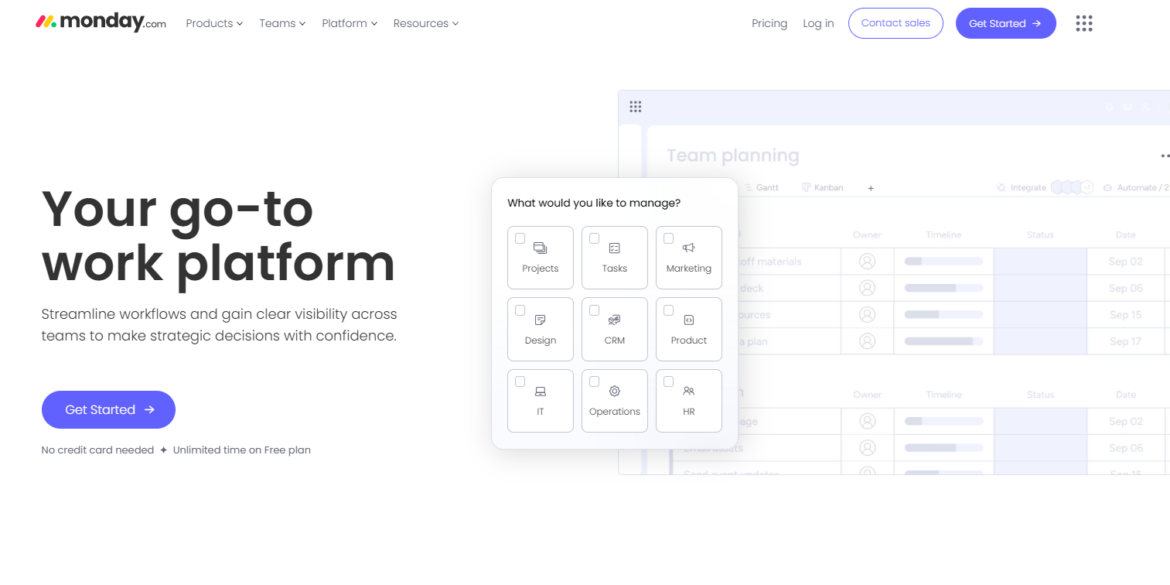
Monday’s CRM offers excellent project management, especially among teams. It has grown to also offer a CRM platform that can be used with or without the traditional task management system.
Top Features:
- Project and task management
- Contact and lead management
- Sales pipelines
- Email marketing
- Client onboarding
Pros: A free plan is available for your first two seats. Everything is customizable, and templates can speed things up. Customer support is easily accessible via live chat or phone call.
Cons: Monday lacks on the financial side. To send invoices and accept payments, you will need to integrate third-party applications. There is also a learning curve in most areas.
Pricing: Pricing varies greatly by team size. Below are the costs for three seats. You can view the rest of Monday’s pricing here. An Enterprise account level is also available — you can chat with Monday’s sales team to learn more.
| Account Level | Monthly Plan Cost | Yearly Plan Cost |
| Free, up to 2 seats and 3 boards | $0 | $0 |
| Basic | $36 | $324 |
| Standard | $42 | $432 |
| Pro | $72 | $684 |
Reviews:
Monday has 4.7 stars on G2 and 4.6 stars on Capterra.
#7: Zoho
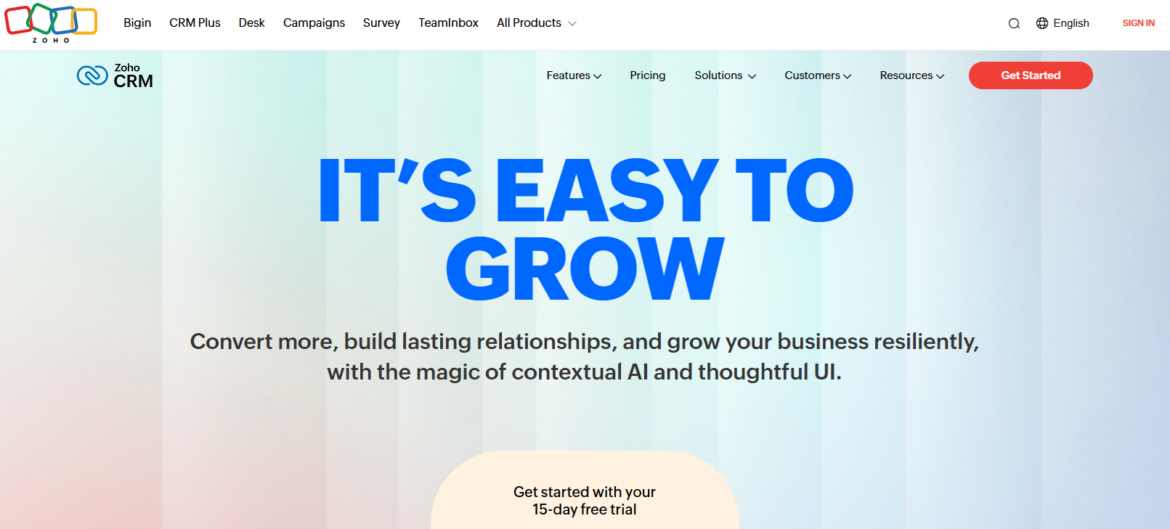
Zoho is great for a first CRM tool because it offers a forever-free account level. It also integrates well with other sites you may already use, such as MailChimp, Ads, and Google Analytics.
Top Features:
- Contact and lead management
- Appointment scheduling
- Workflow automation
- Sales process builder
- Reports and analytics
- Quotes, invoices, and payments
- Team collaboration
Pros: Zoho’s mobile app allows for easy on-the-go business management. A free plan is available for small businesses. It’s easy to use and integrates with more than 500 applications.
Cons: Zoho offers less customization than other CRMs. The free plan does not include access to integrations.
Pricing: More information about the free plan can be found here.
| Account Level | Monthly Plan Cost | Yearly Plan Cost |
| Standard | $20 per user | $168 per user |
| Professional | $35 per user | $276 per user |
| Enterprise | $50 per user | $480 per user |
| Ultimate | $65 per user | $624 per user |
Reviews:
Zoho has 4.1 stars on G2 and 4.3 stars on Capterra.
#8: ClickUp
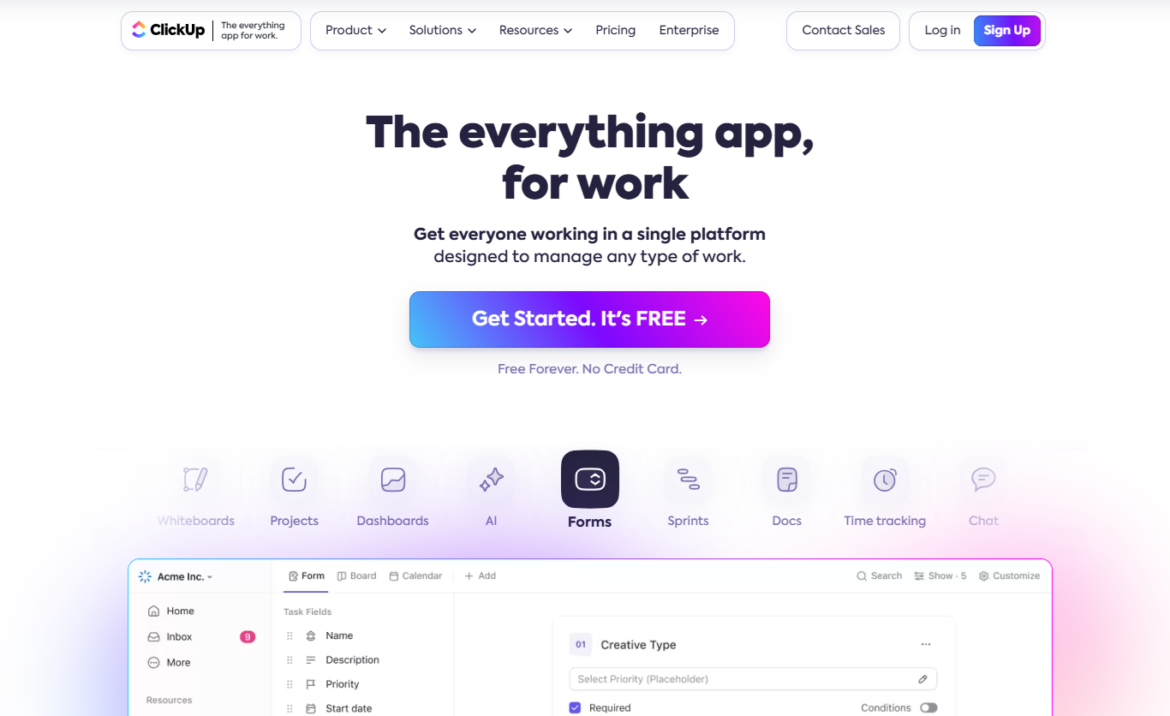
ClickUp is a popular project management software that also offers a CRM tool. If you already use ClickUp in your business, you may find it easy to add this CRM instead of something from a completely new site.
Top Features:
- Client management
- Sales pipelines and automation
- Data tracking and analyzation
- Client onboarding and communication
- Invoicing and payment processing templates
Pros: ClickUp’s CRM is highly customizable. It works well for teams, as everyone can assign tasks. You can even assign updates to a client portal for quick approval.
Cons: ClickUp has a learning curve, so it will take some time to master the tool if you do not already use it.
Pricing: ClickUp begins with a free-forever account (which can have as many free team members as you’d like). Each level up includes more features to streamline your business.
| Account Level | Monthly Plan Cost | Yearly Plan Cost |
| Free, basic features | $0 | $0 |
| Unlimited | $10 per user | $84 per user |
| Business | $19 per user | $144 per user |
| Enterprise | Custom Price | Custom Price |
Reviews:
ClickUp has 4.7 stars on G2 and 4.6 stars on Capterra.
#9: Salesforce
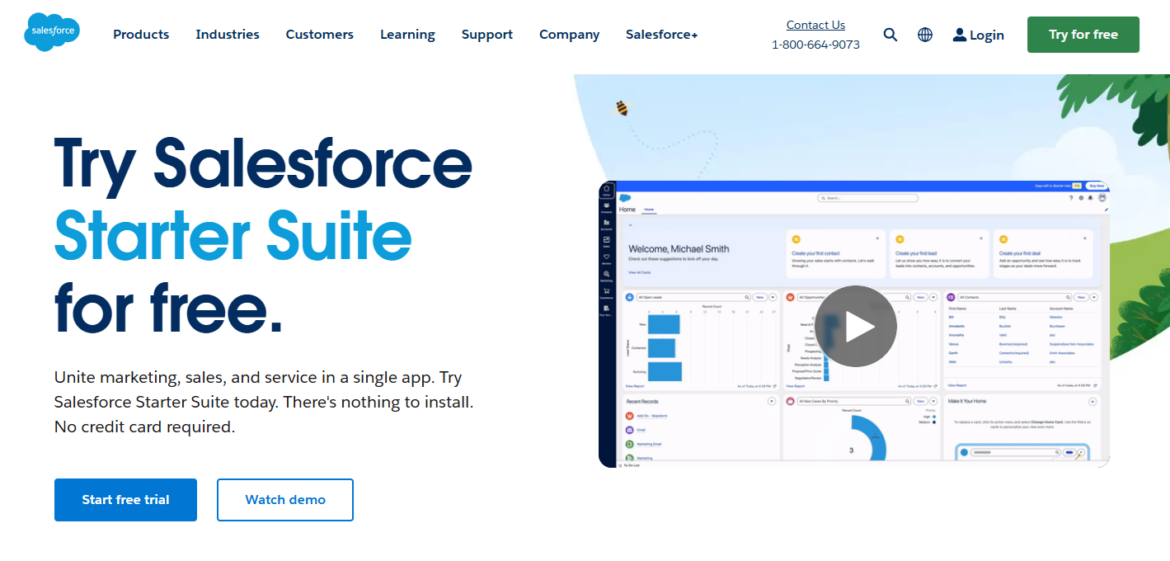
Salesforce calls itself the CRM for combining “marketing, sales, and service in a single app.” It has recently moved toward AI integration to further streamline most business tasks.
Top Features:
- Marketing automation
- Sales pipelines
- Sales engagement
- Invoicing and payments
- Data tracking and analytics
- Slack integration for team and client communication
Pros: Salesforce is specifically designed to reduce time spent on business tasks, even more so than other CRMs. It offers full customization and integrates with a variety of tools that you may already use.
Cons: Salesforce has extensive features and complex AI integration, so it may be difficult for some to master. It’s also only available on a yearly plan.
Pricing: Salesforce offers various products for businesses of all sizes. Below are the costs for Small Business accounts. All plans come with a free 30-day trial.
| Account Level | Monthly Plan Cost | Yearly Plan Cost |
| Free, basic features | $0 | $0 |
| Starter Suite | $25 | $300 |
| Pro Suite | $100 | $1200 |
Reviews:
Salesforce has 4.5 reviews on G2 and 4.4 stars on Capterra.
#10: Nimble
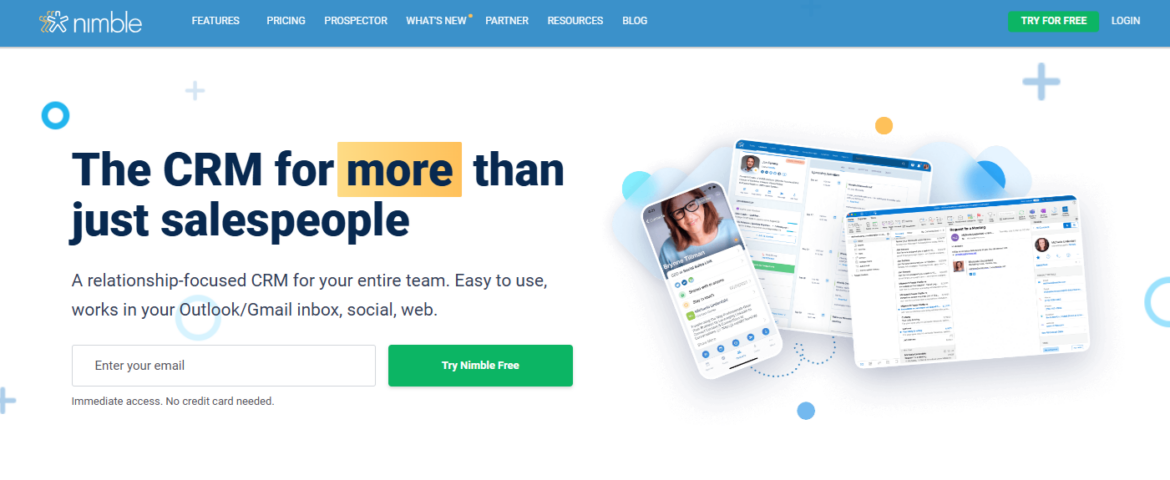
Nimble is a full-service CRM that is focused on relationships. It’s designed to be used by solopreneurs and teams alike, with opportunities to scale as your business grows.
Top Features:
- Workflows and automation
- Call scheduling
- File storage
- Team collaboration
- Email marketing
- Invoicing and payment processing
Pros: Nimble makes customer interaction easy with Google and Microsoft Suite integration, contact uploading, and social media tracking. It also offers impressive customer support, from online chat and email support to weekly webinars and free 1:1 training calls.
Cons: Nimble does not offer a free version. It also has fewer email marketing features when compared to other CRMs.
Pricing: Nimble only offers one plan level, which is exactly as shown below.
| Monthly Plan Cost | Yearly Plan Cost |
| $29.90 per seat | $298.80 per seat |
Reviews:
Nimble has 4.5 stars on G2 and 4.4 stars on Capterra.
Frequently asked questions about CRMs for interior designers
Dubsado is best CRM for individuals and small teams. It offers professional tools, from pipelines to project management. It’s also completely free for your first three clients, giving you time to build your systems before making your first payment. Unlike other services, the free account isn’t lacking any features. Prices rise gradually as you gain clients as well, keeping Dubsado affordable as you grow.
HubSpot is superior for large design firms, thanks to its integration of almost all online business tasks. Manage your client base, email marketing, website, social media, and team tasks all in one place.
The price is higher than other CRMs, but the time you’ll save (and the money you’ll save by forgoing other marketing subscriptions like email tools and social media schedulers) is sure to pay for itself over time.
CRMs allow interior designers to build communication systems. When a client schedules a meeting, for example, you can automate reminder and follow-up messages. You can place their contact information in a pipeline that walks them through proposals, onboarding, and payments.
These systems ensure that every necessary message is sent and followed through with, and also give things a more professional feel on the client end by keeping all communication forms consistent (created in the same, branded style and delivered in the same way).
CRMs for interior designers are filled with potential, but they aren’t created with design projects in mind. They are solely focused on customer relations. This means you’ll likely need additional interior design software for things like floor plans, 3D renderings, mood boards, and product libraries.
DesignFiles is the top-rated design software and it pairs nicely with one of the CRMs above. Most of our customers choose Honeybook or Dubsado to collect and track leads. Then, they use DesignFiles to manage every aspect of their projects. Start your free trial of DesignFiles today.


