Ever feel resentful about the profit you made on a project compared to the time and effort you put in? Your interior design project management software might be to blame.
It’s never fun to calculate your project profits only to realize that you were well below your benchmark.
But you should know you’re not alone in this. Many designers have reached this point, and 99% of the time, the culprit is inefficiency in your tools and processes.
Here’s how to determine if that’s your issue.
Are you:
😡 Spending a tonne of time on double entry?
😡 Having a hard time keeping track of what still needs to be done?
😡 Bouncing between multiple programs to manage tasks?
😡 Fielding a constant onslaught of client communication by phone, text, email, …etc?
😡 Feeling generally unorganized and all over the place?
If you answered yes to any of the above, it’s a red flag that your current processes and tools are causing you to bleed profits and affect your professional image.
The right software can make all the difference if you want to appear like a pro, save time, and boost your profits.
Consolidating everything into a single project management tool created exclusively for interior designers will not only save you time and keep you more organized but it will also make the entire process so much easier on both you and your client.
Fortunately, there are powerhouse tools that provide all of the features you need in one place.
Need to whip up a quick design board or send a quote? No problem.
How about submitting a purchase order or tracking shipments? You can do that too.
In this guide, we explore the very best tools for managing your interior design projects end to end.
Table of Contents
Now, let’s take a look at some tools that can help you streamline the interior design project management process.
Interior design project management software
Here are the top platforms when it comes to managing all the moving parts involved in design projects.
Platform overview comparison
| Ratings | Best For | Platform Availability | |
| DesignFiles | ⭐ 4.6 on Capterra ⭐ 4.5 on G2 | Solo designers and small firms who want design + project management in one | Web only |
| Studio Designer | ⭐ 3.0 on Capterra Not rated on G2 | Large interior design firms needing advanced accounting features | Web only |
| Spoak | Not rated on Capterra or G2 | Homeowners and beginner designers looking for an easy all-in-one design tool | Web + iOS app |
| Design Manager | Not rated on Capterra ⭐ 2.8 on G2 | Large firms prioritizing detailed accounting and financial reporting | Web only |
| Mydoma Studio | ⭐ 4.2 on Capterra ⭐ 4.0 on G2 | Designers who want client-focused features, project templates, and flexible tools | Web only |
| Gather | ⭐ 4.9 on Capterra Not rated on G2 | Medium to large firms managing complex projects and detailed product specs | Web only |
| Dubsado | ⭐ 4.3 on Capterra ⭐ 4.2 on G2 | Creative businesses (including designers) needing customizable client portals and automation | Web + iOS + Android (limited app functionality) |
Pricing comparison
| Pricing | Free Plan | Free Trial | |
| DesignFiles | e-Design $49/mo Full Service $69/mo $25 per additional user | Yes | Yes, unlimited time for up to one project |
| Studio Designer | Essentials $72/user/moEnterprise $84/user/moPremier $109/user/mo | No | No |
| Spoak | Play $14.99/mo Power $49.99/mo | No | Yes, 7 days |
| Design Manager | $74/user/mo | No | Yes, 30 days |
| Mydoma Studio | Core plan is $64 per user per month Mydoma visualizer, $50 per account for | No | Yes, 15 days |
| Gather | Spec Lite $99 Spec Pro $199 | No | Yes, 30 days |
| Dubsado | Starter $20/mo Premier $40/mo | Yes | Yes, unlimited time for up to three clients |
Design features comparison
| Moodboards | Floor Plans (2D/3D) | Design Presentations | Product Sourcing & Clipper | |
| DesignFiles | ✅ | ✅ | ✅ | ✅ |
| Studio Designer | ✅ | ✅ | ✅ | ✅ |
| Spoak | ✅ | ✅ | ✅ | ✅ |
| Design Manager | ❌ | ❌ | ❌ | ✅ |
| Mydoma Studio | ✅ | ✅ | ✅ | ✅ |
| Gather | ✅ | ❌ | ❌ | ✅ |
| Dubsado | ❌ | ❌ | ❌ | ❌ |
Client and payment management features comparison
| Client Portal & Comms | Contracts & E-signatures | Quotes, Invoices & Payments | Quickbooks Integration | |
| DesignFiles | ✅ | ✅ | ✅ | ✅ |
| Studio Designer | ✅ | ✅ | ✅ | ✅ |
| Spoak | ✅ | ✅ | ✅ | ❌ |
| Design Manager | ✅ | ❌ | ✅ | ✅ |
| Mydoma Studio | ✅ | ✅ | ✅ | ✅ |
| Gather | ✅ | ❌ | ✅ | ✅ |
| Dubsado | ✅ | ✅ | ✅ | ✅ |
Design project management features comparison
| Task Management | Project Calendar | Time Tracking | Spec Sheets & Tear Sheets | |
| DesignFiles | ✅ | ✅ | ✅ | ✅ |
| Studio Designer | ✅ | ✅ | ✅ | ✅ |
| Spoak | ❌ | ❌ | ❌ | ✅ |
| Design Manager | ✅ | ✅ | ✅ | ✅ |
| Mydoma Studio | ✅ | ✅ | ✅ | ✅ |
| Gather | ❌ | ❌ | ❌ | ✅ |
| Dubsado | ✅ | ✅ | ✅ | ❌ |
1. DesignFiles
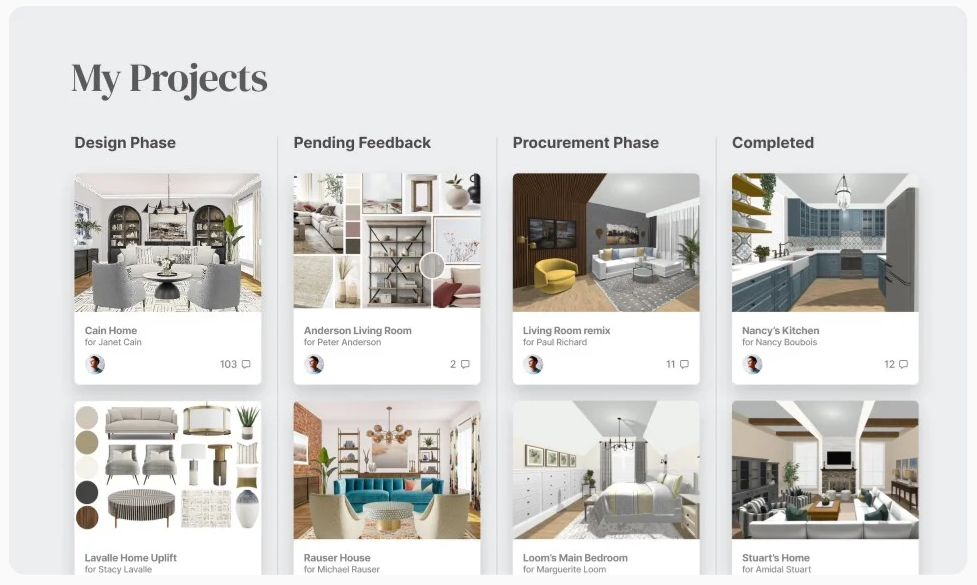
DesignFiles is the top-rated interior design platform. You can build a thriving 6-figure design business with this all-in-one software. It includes moodboard and floor planning tools alongside all of the project management features you need, so you can handle business operations and design in one place.
Customer reviews
4.6 stars out of 535 reviews on Capterra; 4.5 stars out of 3 reviews on G2
Top features
- Moodboard
- Floor planner
- 3D renderings
- Browser extension product clipper
- Customizable design questionnaires
- Client portal
- Client and team communication
- Quotes
- Invoices and retainers
- Online credit card and ACH payments
- RFQs and purchase orders
- Product tracker
- Spec and tear sheets
- Branded PDF presentations
- Task management and project calendar
- Project dashboard
- Follow-up cards for important reminders
- Design board at-a-glance updates
- Time tracker
- Client / vendor contact list
- Activity log
- Digital contracts
- QuickBooks integration
- Financial reports
Pros
You can’t go wrong picking DesignFiles as your project management tool.
As the top-rated solution on Capterra, it’s well-known for being super easy to use. It’s a fan favorite amongst solo interior designers and small firms because the features are intuitive and every aspect of the project is in one place. And you can provide a beautiful, branded client portal to uplevel your client experience. For an added bonus, DesignFiles has the lowest payment processing fees in the interior design industry, allowing you to save hundreds of dollars every month on ACH transfers. ACH fees are just 0.8%, with a maximum of $10 per transaction.
What’s more, DesignFiles has some special project management features that other platforms lack. There’s a new quick-glance Project Dashboard feature that makes it very easy to keep tabs on your projects. For instance, you can use Follow-Up Cards to highlight time-sensitive items such as unpaid invoices, pending signatures, or outstanding quotes. With a simple “Follow Up” button, you can act quickly and keep projects moving without missing critical details.
Here’s an example project dashboard in DesignFiles with the overview of details, notes, and follow-ups:
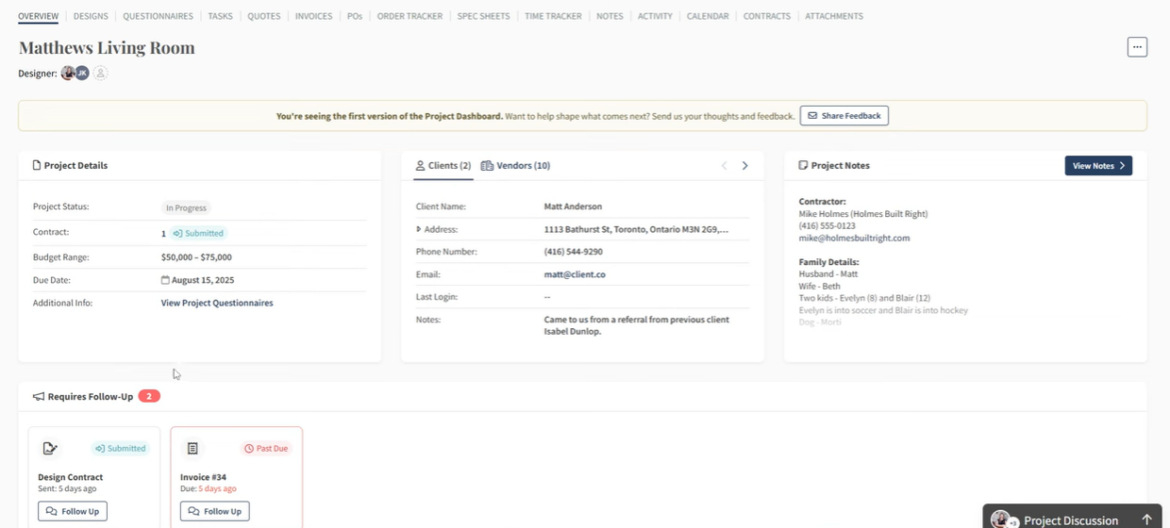
You can also stay on top of client collaboration with Design Board Updates. At a glance, you’ll see new activity on shared moodboards, floor plans, and renderings, with clear icons marking fresh feedback. Real-time comments make it easy to respond instantly, while one-click follow-ups help you keep the momentum going.
Finally, Project Financials gives you a quick snapshot of invoiced, paid, outstanding, and retainer amounts, as well as markup revenue. To keep sensitive data secure, this panel is hidden from team members who don’t have financial permissions.
Cons
DesignFiles doesn’t offer 3D virtual walkthroughs, so if you want to provide them to your clients, you can use Coohom in addition to DesignFiles. Fortunately, this is an affordable and effective workaround.
Pricing
| Free | For up to 1 project |
| e-Design | $49 per month, plus $25 per month for each additional team member |
| Full Service | $69 per month, plus $25 per month for each additional team member |
| Enterprise | Custom pricing |
2. Studio Designer
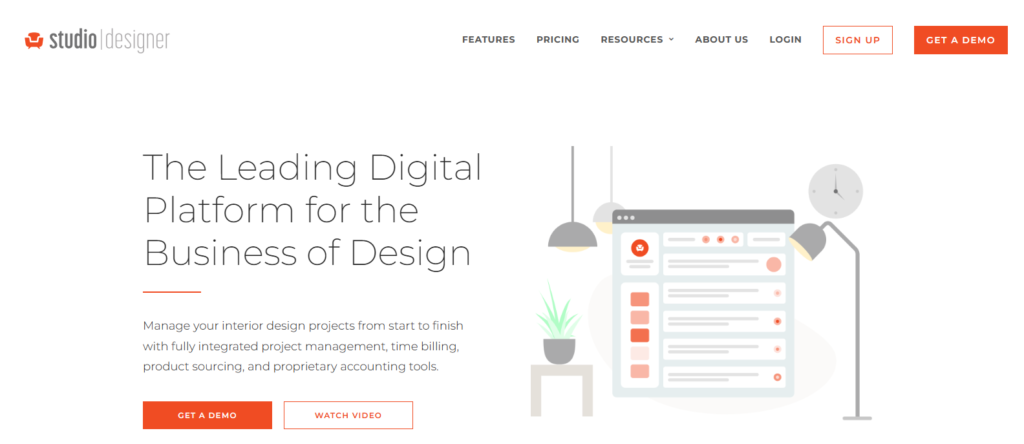
Studio Designer is a project management software with built-in accounting features. It’s typically used by larger design firms that require more in-depth financial reporting and accounting. Studio Designer also has a ton of useful project management features like purchase orders, proposals, quotes, and a client communication portal. The platform also includes a few design tools including moodboards, sourcing, and branded client presentations.
Customer reviews
3.0 stars out of 2 reviews on Capterra; Not rated on G2
Top features
- Purchase orders
- Proposals, invoices, and quotes
- Accounting system
- Client portal
- Payment processing (ACH and credit card)
- Custom reports
- Financial statements
Pros
As one of the only project management softwares that includes built-in accounting software (Design Manager is the other), Studio closes the gap between project management and accounting. It offers all accounts receivable, accounts payable, and quick calculations for overhead, cash flow, and tax payments.
When I gave Studio Designer a try for myself, what really stood out was the attractive client portal. It lets you see all the important details in one place, including time billing, merchandise, invoices, and product items. Here’s an example dashboard that shows how easy it is to keep tabs on projects:
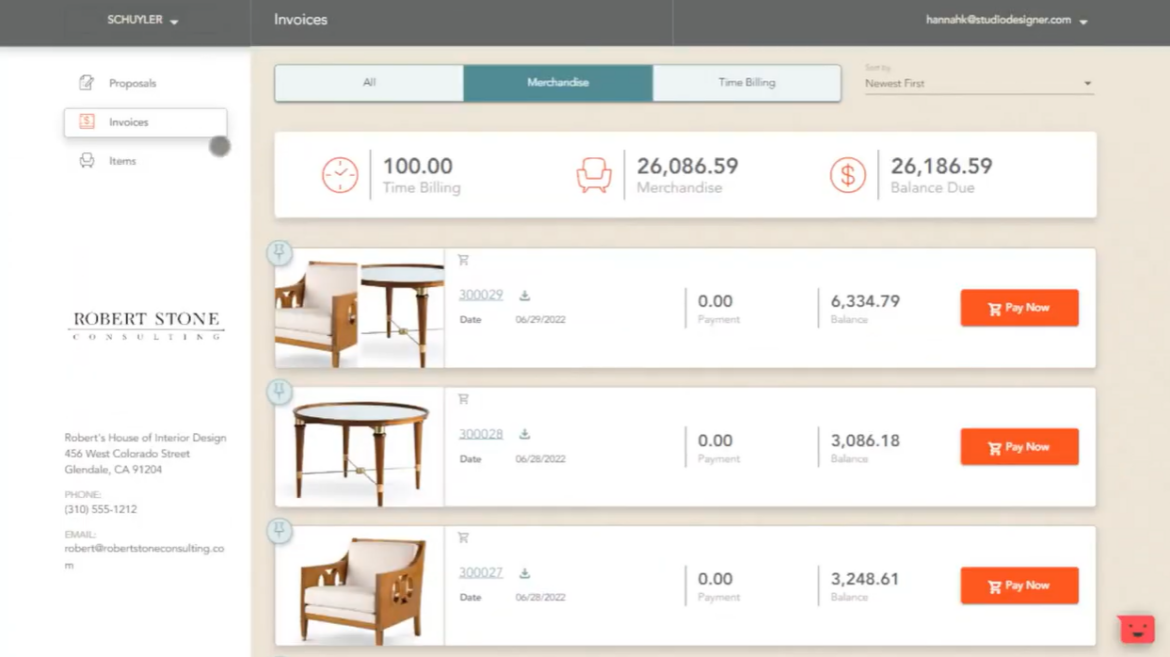
Cons
Studio Designer is known for being complicated to use and has a bit of a steep learning curve. It requires a lot of information to be input into the system which can slow down your process but if you don’t input all the required information on products and services, it means you won’t get the detailed reporting or in-depth accounting breakdown that is the main draw for design firms who sign up for this software. If you are not a large design firm you may find that the software is more robust than you need.
Pricing
| Essentials | $72 per user per month |
| Enterprise | $84 per user per month |
| Premier | $109 per user per month |
3. Spoak
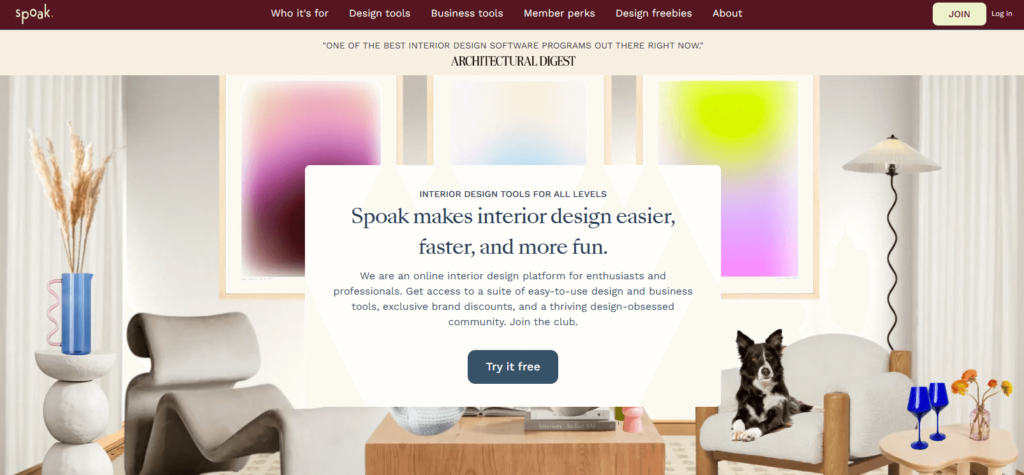
Spoak is an easy-to-use platform for homeowners and new designers.
Customer reviews
Not rated on Capterra, Not rated on G2
Top features
- Design inspo discovery feed
- 3D floor plans
- Moodboards
- Project overview dashboard
- Invoices
- Portfolio gallery
- Inspiration feed
- Client feedback collection
Pros
It’s really easy to get up and running with Spoak. If you like Pinterest, then you’ll enjoy Spoak’s searchable inspiration feed, where you can find tons of great pins with products and full designs. This feature can help you get unstuck. The platform also covers basic project management features like budget tracking, client feedback, and presentations.
We especially liked the Budget & Shop List feature. It’s highly visual and intuitive, giving you a running tally of how much has been budgeted versus how much has already been spent. For example, when we added a few bedroom items to a project—a tufted bed, a floral pillow, a patterned rug, and an accent chair—Spoak instantly updated the total for both the category (bedroom) and the overall project budget. You can see line items for price, quantity, and totals at a glance, which makes it effortless to spot overspending or opportunities to save.
The shopping list feels more like an interactive catalog than a spreadsheet, making it simple to keep clients informed about budget status in real time. Instead of digging through Excel formulas or juggling numbers manually, Spoak gives you a clean, visual breakdown that’s easy to understand at a glance.
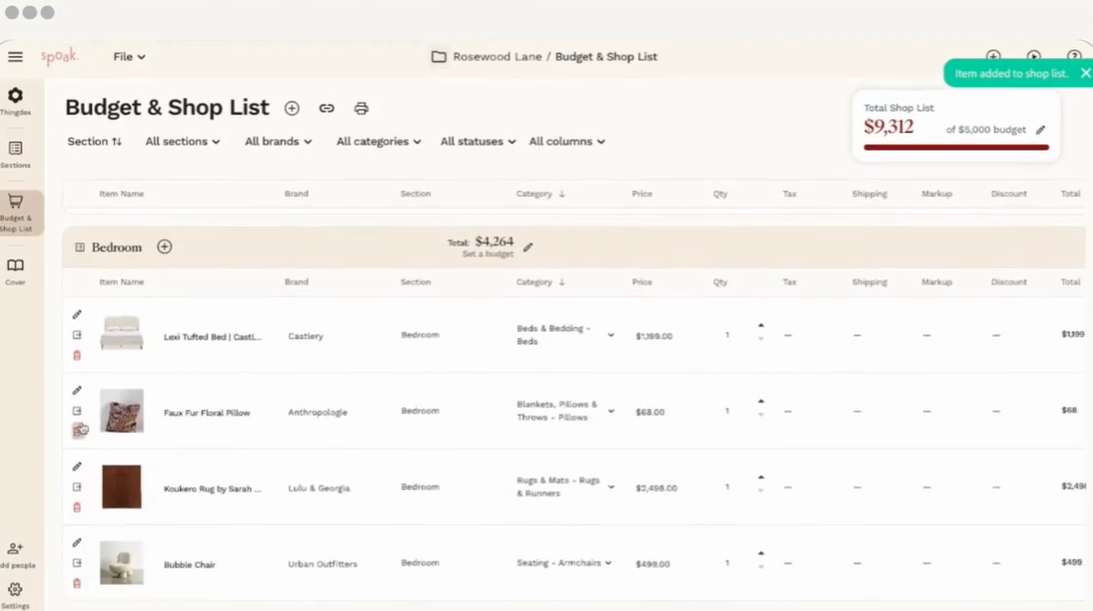
Cons
Because Spoak targets homeowners and newer designers, it lacks a lot of essential project management features like a time tracker, task manager, and browser-based product clipper. What’s more, you have to sign up for a custom enterprise account in order to unlock unlimited client projects, whereas other platforms on our list, like DesignFiles, give you unlimited projects on all paid plans.
Pricing
| Play | $14.99 |
| Power | $49.99 |
| Enterprise | Custom |
4. Design Manager
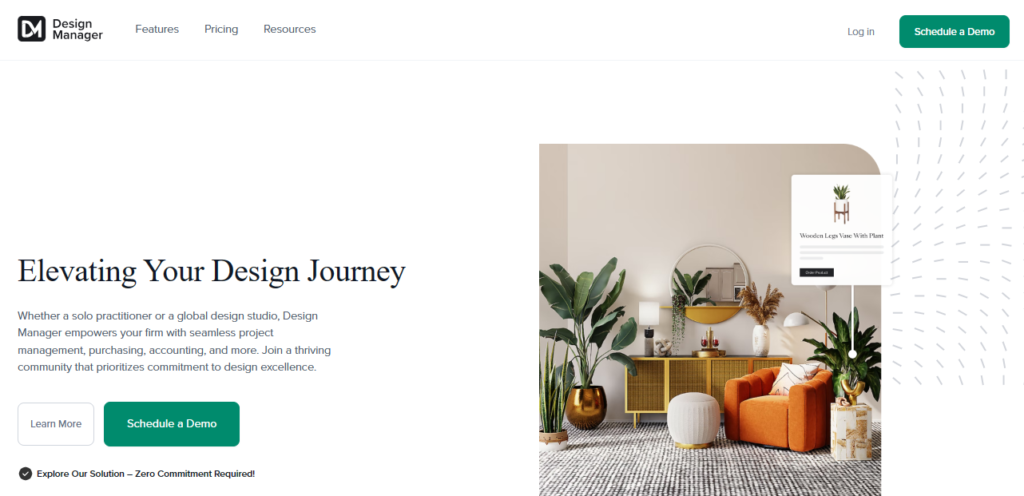
Design Manager is similar to Studio Designer in that the feature set focuses more heavily on accounting and project management than design. You’d need to layer Design Manager with design software like Coohom or Sketchup.
Customer reviews
Not rated on Capterra ; 2.8 stars out of 2 reviews on G2
Top features
- Specifications/FF&E
- Project workflow tracker
- Purchasing and order tracking
- Client portal
- Accounting
- Delivery and inventory reports
- Payment processing
- Showroom management
- Product clipper
Pros
Design Manager offers advanced accounting software with accounts receivable, accounts payable, and a variety of firm-level reports that help finance managers keep track of cash flow, profit and loss, and other critical metrics. The accounting suite also includes a general ledger and account reconciliation, so you won’t need to use any other accounting software.
When we tested the reporting features, we were impressed by how detailed and professional they are. For example, generating a Balance Sheet can give you a clear snapshot of assets, liabilities, and equity for the month, broken down into categories like accounts receivable, client deposits, and retained earnings. The reports look polished and ready to share with accountants or firm stakeholders, saving hours of manual spreadsheet work.
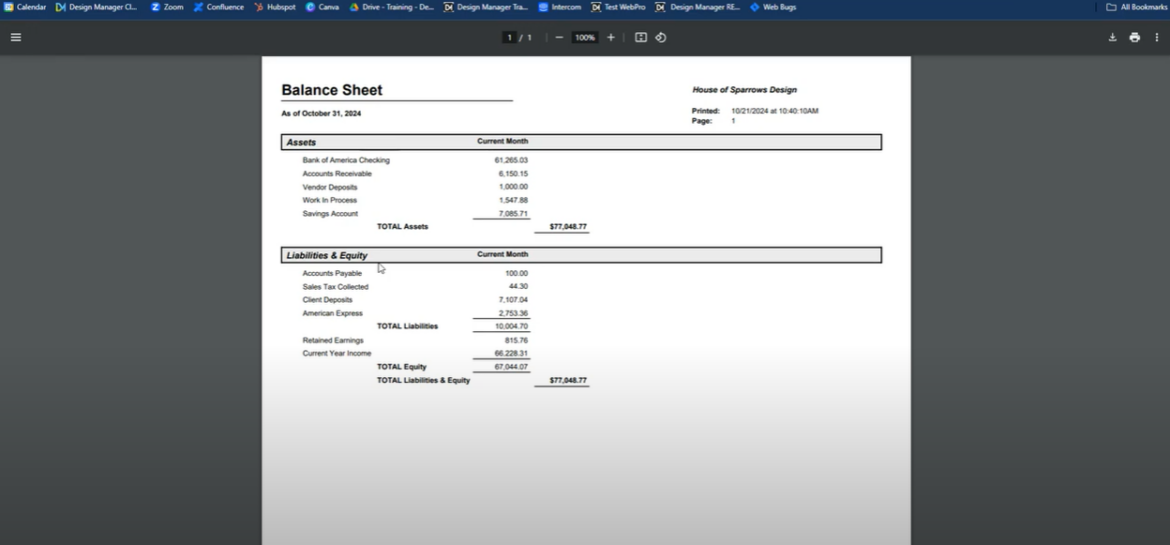
Another super useful report is the Aged Accounts Receivable, which quickly showed which clients had outstanding balances, how long payments had been due, and where cash flow might get stuck. Having this level of detail in just a couple of clicks makes it far easier to stay on top of finances and follow up with clients before issues snowball.
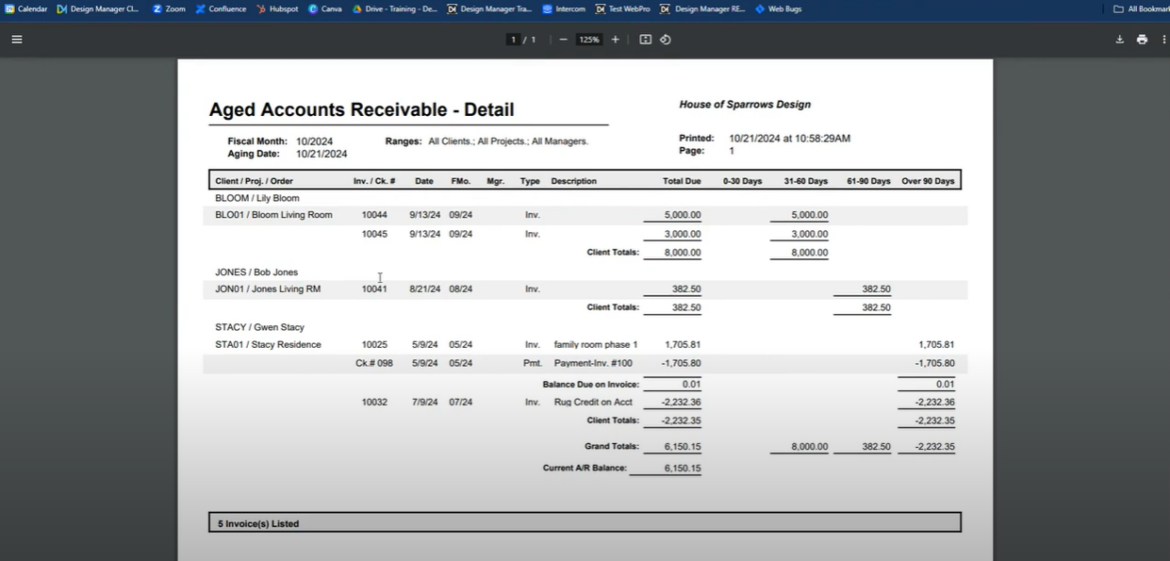
For larger firms that rely on accurate financial insights, Design Manager’s reporting capabilities provide the kind of depth that you just don’t get in other design platforms. It feels like having a full accounting department built into your project management software.
Cons
Because it lacks design tools and has a per-user cost, Design Manager is better suited to large firms, where in-house accountants and operations managers handle billing. Solo or small firms that want project management and financial tools inside their main design platform should look elsewhere.
Pricing
| Design Manager (one plan) | $79 per user per month |
5. Mydoma Studio

Customer reviews
4.2 stars out of 79 reviews on Capterra, 4.0 stars out of 1 review on G2
Top features
- 3D floor plans
- Moodboard software
- Product clipper extension
- Client portal
- Client feedback
- Task management
- Time tracker
- Interior design packages
- Quotes and invoices
Pros
Mydoma offers some great features that make it easy to manage all aspects of your client projects from client intake forms to invoices, design presentations, and feedback. When I tested it out, I found that Mydoma has better-than-average options for creating a new project. You can add a cover image, project details like the client’s address and budget, and even write a description that serves as an overview of the client’s requests. Tags can be added for easy filtering later, which is especially helpful if you’re juggling multiple projects.
What stood out to me was the ability to toggle on or off specific platform features for each project. For example, you can decide whether to include appointments, files and media, design boards, proposals, questionnaires, or notes. That way, a quick paint consultation doesn’t get cluttered with unnecessary tools, while larger projects can have everything activated.
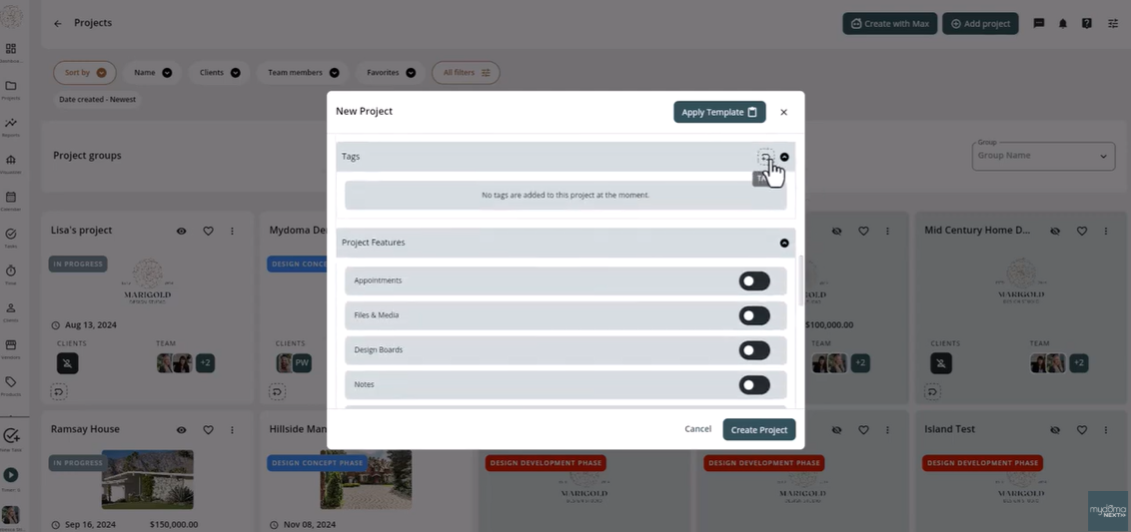
Another time-saving feature I appreciated is the ability to create project templates for your main services. Instead of building out a new project from scratch each time, you can just apply a template with all the right features and settings already in place. It makes the process fast, consistent, and customizable for different types of work.
Cons
You’ll have to pay an additional $30/month for the visualizer if you want to share, edit, or duplicate projects and to remove the MyDoma Watermark. Also, be sure to check the limitations on project history. They change based on the plan you purchase. Projects can be erased from your account after a certain time frame.
Pricing
| Core plan | $64 per user per month |
| Mydoma visualizer (enhanced renderings & walkthroughs) | $50 per account |
6. Gather
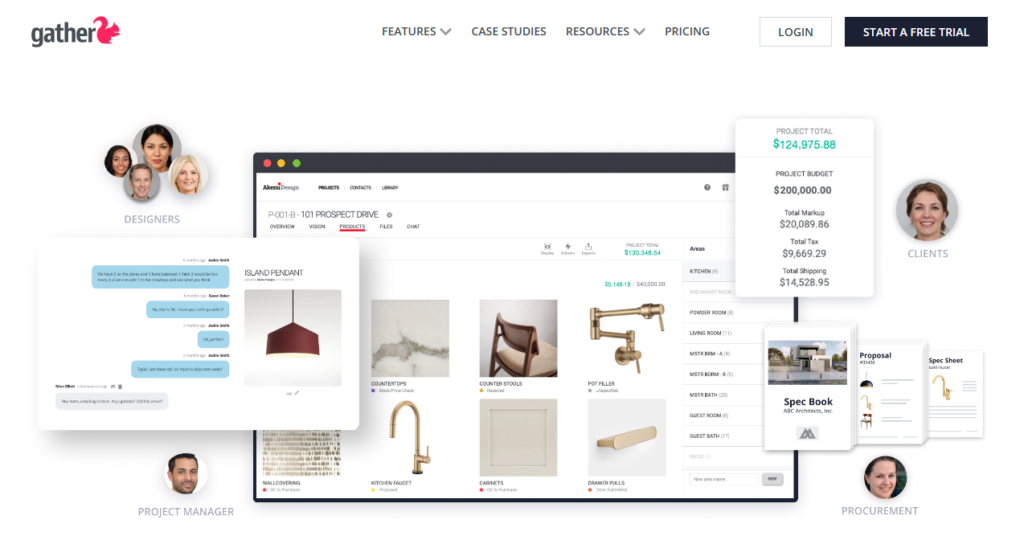
Customer reviews
4.9 stars out of 10 reviews on Capterra; not rated on G2
Top features
- Interior design specification management
- Browser clipper extension for sourcing
- Project management
- Spect sheets
- Business asset management library
- Supplier and client management system
Pros
Gather includes a contact management feature that works well for storing clients, vendors, stakeholders, and contractors. You can assign the right contacts to the right jobs to keep track of who’s working on what. This feature can be really helpful for larger firms. Gather also offers a spreadsheet view to help you narrow down into specification details and product orders.
When I tested Gather myself, one of the most impressive features was the custom spec templates. Using the classification system, I was able to create schedules, define product types, and add specific fields within each type. For example, when I set up a category for luxury vinyl tile, I could include detailed fields like dimensions, model/SKU, lead time, installation method, and even installation pattern. It felt like building a perfectly tailored checklist that ensures nothing gets missed.
What I loved most is that once these templates are in place, every time you clip a product into Gather, the system prompts you to fill in all the relevant fields. This keeps specs consistent and complete across the whole team, and you can also attach vendor documents or images for reference. It really streamlines the workflow and gives peace of mind knowing that all critical details are captured.
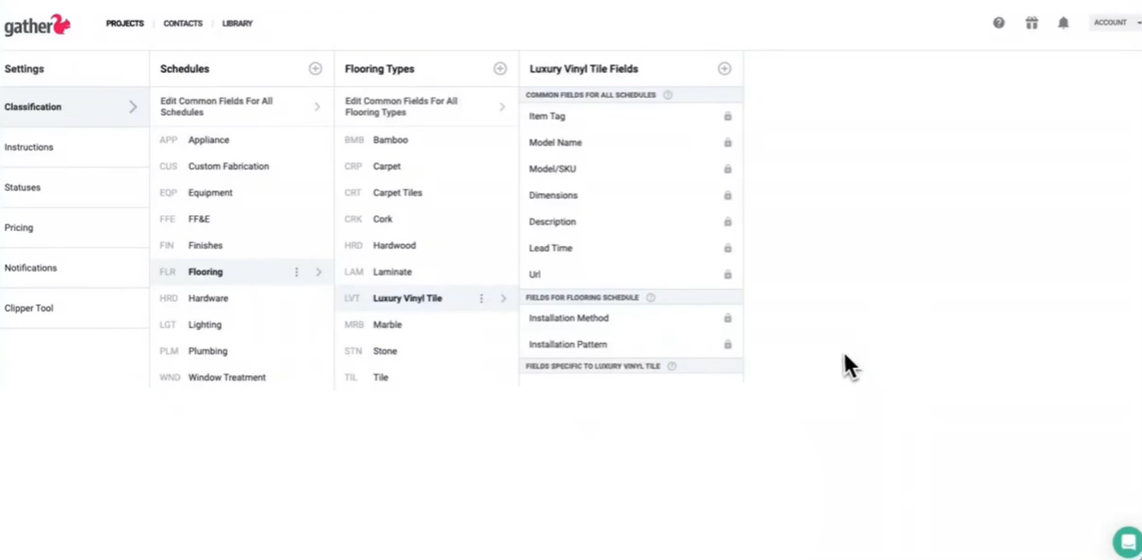
Cons
While the platform does offer moodboard software, Gather lacks 3D floor plans and visualizations. So you’ll need to use it in coordination with another design tool. Because it has a high monthly cost, this platform is recommended for medium to larger design firms managing complex renovation projects.
Pricing
| Spec Lite | $99 per month for up to 2 team members, $39 per additional user |
| Spec Pro | $199 per month for up to 2 team members, $39 per additional user |
| Spec Premium | Custom pricing |
7. Dubsado
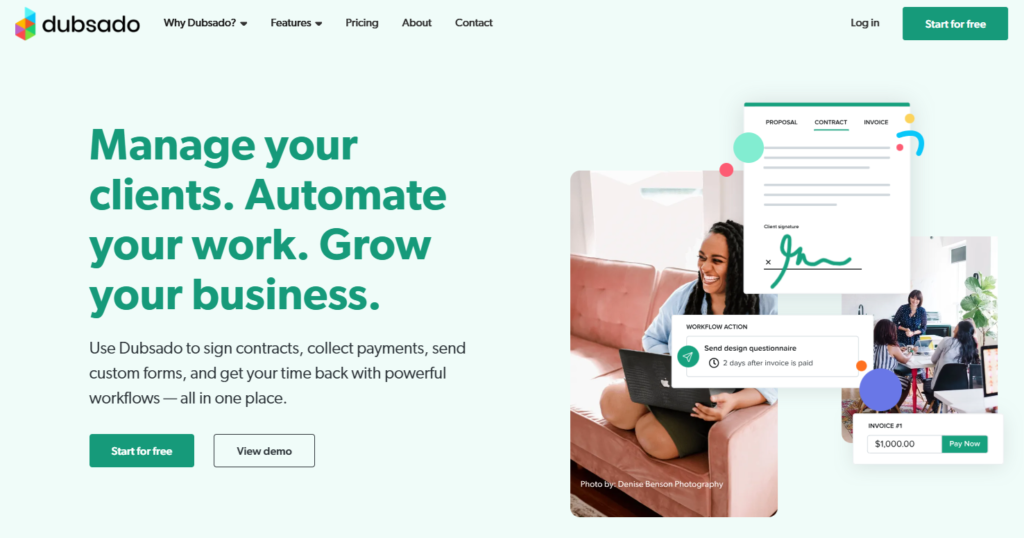
Customer reviews
4.3 stars out of 50 reviews on Capterra; 4.2 stars out of 71 reviews on G2
Top features
- Forms and templates
- Lead follow-up automation
- Invoices
- Payment processing
- Appointment booking
- Client portals
- Financial reports
Pros
Dubsado is a well-respected client and project management tool for creative entrepreneurs, such as marketers, designers, and photographers. It allows you to manage every aspect of client operations, such as intake forms, nurture sequences, and payments. When I tried it out, what stood out most was the customization available for the client portal. You can tweak everything, from the welcome message to the banner photo, logo, and even brand colors. It gives you more control than most platforms when it comes to how your client-facing portal looks and feels.
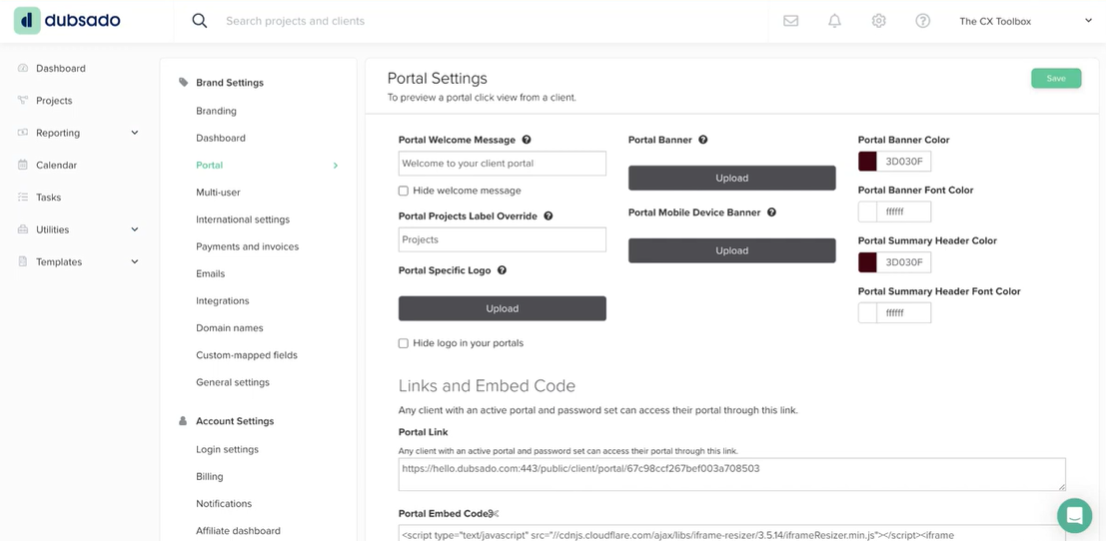
That said, the reason Dubsado offers so much portal customization is because it’s built as a generic client portal that can work across all business types. While you get a high level of branding control, you won’t find specialized features tailored specifically to interior design projects, such as product libraries, sourcing tools, or moodboards.
Cons
The downside is that because Dubsado doesn’t specialize in the interior design industry, you won’t get any design tools. You’ll need separate software for managing your product sourcing, product library, moodboard, and floor plans. However, some designers still like Dubsado as a software for the lead follow-up automation, so they use that feature in combination with a platform like DesignFiles.
Pricing
| Free | For up to 3 clients |
| Starter | $20 per month for up to 3 team members |
| Premier | $40 per month for up to 3 team members |
Feature list: criteria for vetting project management software
What can you do with interior design project management software?
An effective project management software for interior designers should include these key features:
- Client/vendor contact lists: Choose a platform that makes it easy to store contact information for not only your clients but your favorite vendors as well.
- Digital contracts with e-signatures: The platform should come fully loaded with digital contract templates that you and your clients can e-sign. Your software should also securely store signed contracts should you need to refer to them in the future.
- Customizable design questionnaires: You should also be able to customize whatever design questionnaires that the software includes and create your own questionnaires. This way, you can store responses along with all other project details.
- Sourcing tools and product libraries: Ideally, your software should include features for product sourcing so you can build up your own library of awesome products that fit your signature style and use them in your designs. Look for a browser extension tool so you can save products from any website.
- Moodboard and 3D floor plan design tools: Some interior design project management tools also include design software so you can manage the design phase alongside all of the other project details. Ideally you will want to look for software that includes both moodboard and 3D floor plan capabilities to cover all your design needs.
- Client communication: Your software should include a client portal where clients can easily send you messages throughout the project. If the platform includes design tools, it should also allow clients to leave feedback directly on design elements and products. This makes it much easier to know which parts of the design clients love, and which parts they want to change.
- Task management: It’s a good idea to choose interior design project management software that offers task management so you and your team have one place to go to for all the answers. You should be able to create task list templates, add unique tasks for each project, and assign tasks and due dates to your team members.
- Time tracker: Make sure the platform allows you to easily track time to any project so you can be sure you’re billing for all your time. Even when working flat rate, it’s a good idea to track your time so you have the data you need when setting your rates.
- Quotes, invoices, and payment processing: You should be able to send quotes to your clients, as well as accept payments for invoices and your pre-set design packages.
- Spec sheets: The software should allow you to create and manage detailed specification sheets for all the products and materials you plan to use in your projects so everyone involved has the most up-to-date information. These sheets should include areas where you can fill out item descriptions, dimensions, colors, prices, vendors, and other essential details.
- Track income and expenses: Lastly, a good PM tool for interior designers should include accounting features or integrate with a popular accounting system like Quickbooks so that the majority of your bookkeeping tasks are handled for you.
Frequently asked questions
DesignFiles offers the best project management software for interior designers because it includes essential tools for tracking client preferences, sourcing products, completing designs, and collecting client feedback. Key features include digital contracts, design questionnaires, a web-browser product clipper, moodboard software, 3D floor planner, task management, time tracking, invoices, and spec sheets.
When you use specialized software to manage your interior design projects, you can reduce complexity and complete projects faster. Rather than using separate software for client questionnaires, quotes, payments, product sourcing, purchase orders, etc., you can manage everything in one place. With all the details consolidated, you won’t waste time looking for information.
Interior design project management software includes features to help you manage client communication, invoicing, order tracking, task management and other aspects of managing a project from start to finish. Interior design software, on the other hand, might only include design features such as moodboards, 3D floor plans, and product sourcing.
Some of the key features include design questionnaires, client portals, task management, quotes, invoices, retainer payments, RFQs, purchase orders, tear sheets, time trackers, vendor contact management, and digital contracts. You might also want to look for a platform with accounting features or an integration with QuickBooks.
Ready to manage projects like a pro? Streamline your business with DesignFiles.
 Stephanie S
Stephanie S


