In today’s digital world, running an interior design business means juggling multiple tasks—from client communication to project planning and creative brainstorming. While computers remain essential, more and more designers are turning to interior design apps to streamline their workflow. These apps offer on-the-go access to essential tools, from 3D visualization and color selection to design inspiration and client collaboration. Affordable, accessible, and often game-changing, these apps can boost efficiency, spark creativity, and add value to your business—wherever you are.
Ready to learn more about the best interior design apps, and which one(s) might best complement your business workflow? We’ve broken down our favorites below.
Note: While apps offer convenience, many of the best interior design software tools are only available via web browsers. To ensure you don’t miss out, we’ve also included some of our favorite web-based design tools in this list.
If you’re looking for more browser-based tools for your business, check out our guides on the best interior design software, e-design software, or rendering software.
Table of Contents
1. DesignFiles
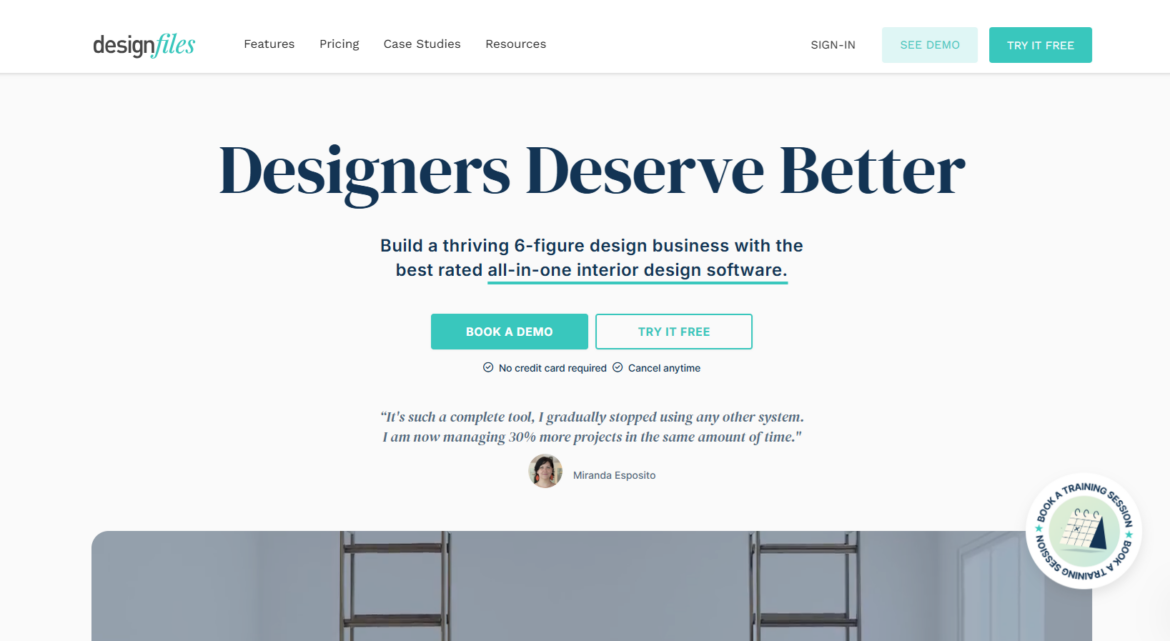
DesignFiles is an all-in-one interior design software that eliminates the need for multiple apps and services—combining mood boards, floor planning, 3D renders, client communication, billing, project management, and more in one seamless platform.
Top features:
- Mood board tool
- Floor planner
- Quotes, invoices, and payment processing
- Product Clipper and personalized product library
- Customizable Questionnaires
- Branded Presentations
- Client Portal
- Client / Team Communication
- Digital Contracts & E-Sign
- Project Calendar
- Time Tracking
- Task Management
- Order Tracker
- Spec Sheets
- Activity Logs
- Shoppable Product Lists
- Client/Vendor Contact Book
- Stripe, SideDoor, and QuickBooks integrations
Pros: DesignFiles offers more features than most interior design apps. The platform is intuitive, even with its many capabilities. DesignFiles also boasts strong reviews, including a net promoter rating of 69 and a likelihood to recommend rating of 90%.
Cons: DesignFiles isn’t available as an app yet, but you can access your account from your mobile browsers for on-the-go work sessions.
How much it costs: DesignFiles costs $49 per month for the E-Design Plan and $69 per month for the Full Service Plan.
Where to get it: Subscribe online and get your first project free.
2. Houzz Pro
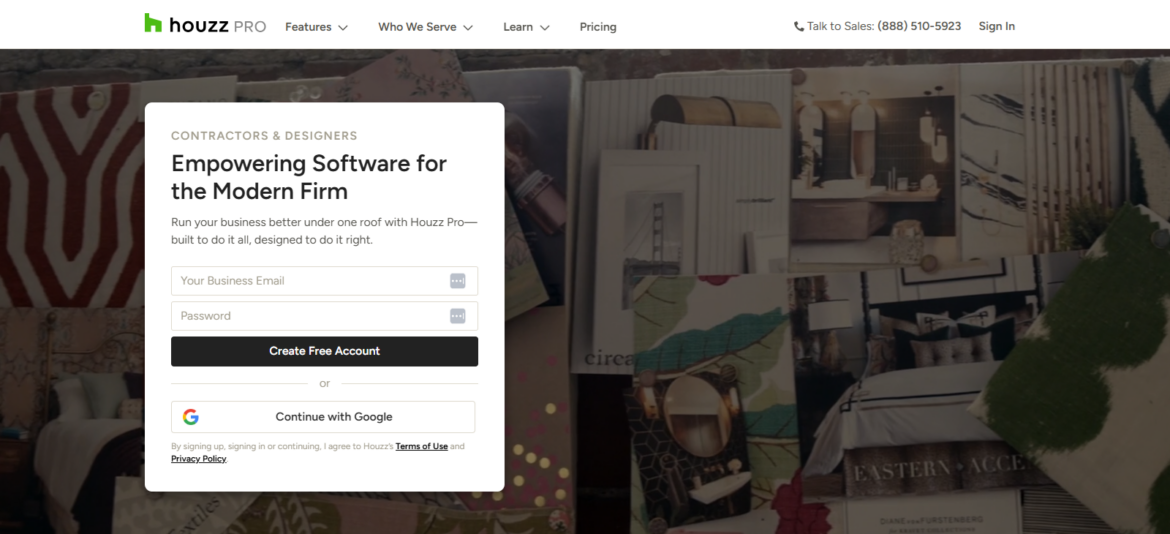
This app is a good choice for designers/contractors who use Houzz Pro as their main interior design software.
Top features:
- Lead management
- Work with clients
- Send estimates and proposals
- Collect payments
- Scan rooms and generate 2D models or 3D renderings to scale
- Access most Houzz Pro features on the go
Pros: With Houzz Pro’s app, you’ll always have quick access to the most time-sensitive parts of your job (securing clients, getting paid, and uploading job site details). The app is available for all Houzz Pro subscription levels.
Cons: Some Houzz Pro software features are not available on the app (mood boards, email marketing, and project timelines). Also, Houzz currently has two different apps for smartphones and tablets. Be careful not to confuse this app with the homeowner version, which is designed for DIY interior decorating.
How much it costs: The Houzz Pro app is free, but you’ll need an active subscription to use it professionally.
Where to get it: Download it from the App Store or from the Google Play store.
3. Mydoma Studio

The Mydoma Studio app is essential for designers who regularly use the Studio Designer adjacent plan.
Top features:
- Build and share mood boards
- Organize project photos and files
- Collaborate with clients, contractors, and team members
- Access a custom library with your favorite products
- Get paid on the go
- Track project hours
Pros: Mydoma Studio helps make administrative tasks easier, so you can spend less time managing and more time designing. You can also get help with the app when you need it, thanks to built-in customer support.
Cons: The app cannot be used without a subscription to Mydoma Studio.
How much it costs: The app is free to download, but the Mydoma Studio plan costs $64 per month.
Where to get it: Download it from the App Store. It’s not listed in the Google Play store at this time.
4. AutoCAD
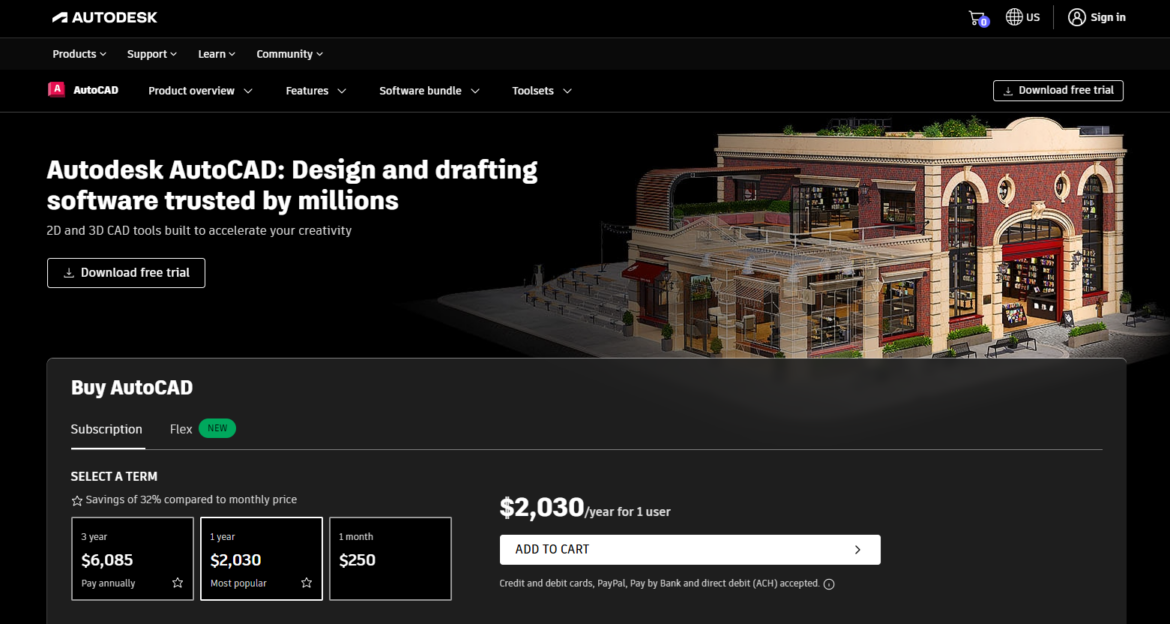
The AutoCAD app brings CAD functionality to your smartphone or tablet screen.
Top features:
- View 2D files
- Create, edit, and share 2D drawings
- Annotate and markup plans from the job site
- Work online or offline
Pros: When you first download the app, you’ll receive a free, 30-day trial of AutoCAD’s full design software.
Cons: After the trial, this app requires a subscription. Also, not all AutoCAD features are available on the app.
How much it costs: The app is free to download. Subscriptions are around $250 per month, so the app is only worth using if your business already relies on AutoCAD.
Where to get it: Download it from the App Store or from the Google Play store.
5. Planner 5D
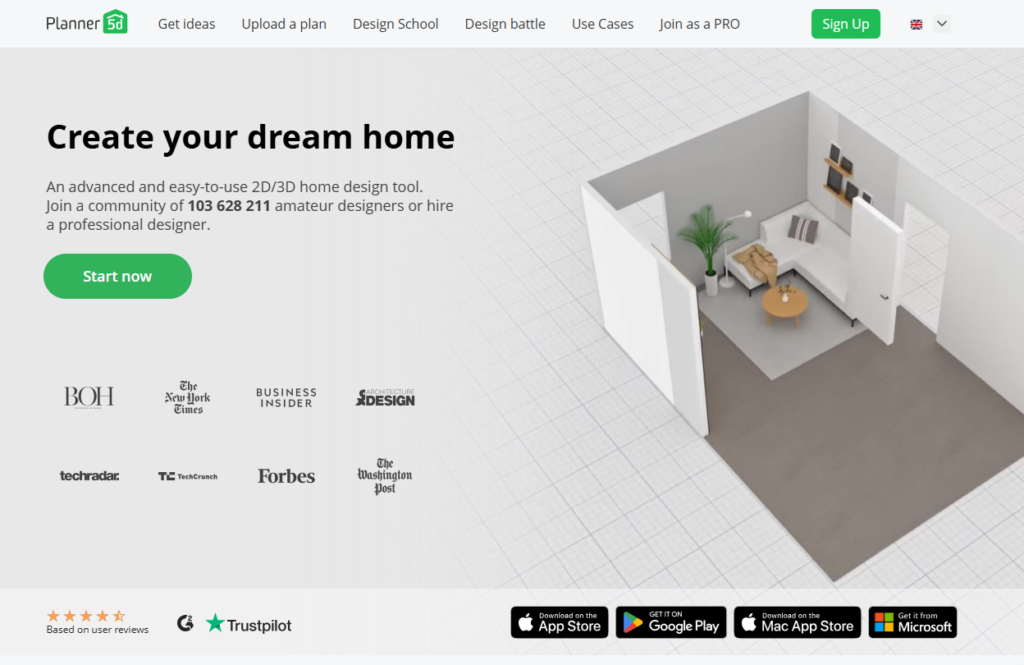
If you use Planner 5D for floor plans, the app is an excellent tool for on-the-go work sessions.
Top features:
- 2D and 3D floor plan tool
- AI design generator
- Built-in product and material libraries
- Unlimited projects
- Split screen multitasking mode on tablet
- “Snapshot” photorealistic rendering tool
- Work online or offline
Pros: This app is easy to use, even for beginners, thanks to its AI feature.
Cons: The product and material libraries are fairly limited in free mode. Some reviews mention that the app frequently crashes on certain devices.
How much it costs: The app and the basic software are free. The Premium account (optional) costs $10 per month and includes upgraded features like AI design and 4K rendering.
Where to get it: Download it from the App Store or from the Google Play store.
6. Homestyler
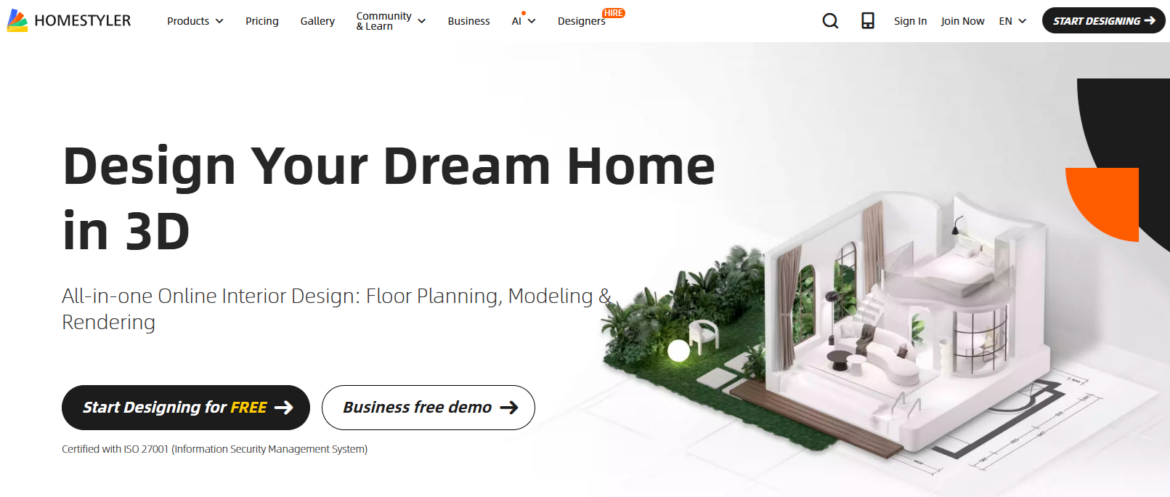
Homestyler lets you upload floor plans and turn them into beautiful home layouts.
Top features:
- Upload floor plans
- Browse products and design inspirations
- Add furnishings, decor, and paint colors
- Share completed projects via text or social media
Pros: This tool is highly intuitive, offering both “casual mode” and “professional mode,” to suit homeowners and interior designers alike.
Cons: You can’t build floor plans in the app like you can in the full Homestyler software.
How much it costs: The Homestyler app is free.
Where to get it: Download it from the App Store or from the Google Play store.
7. SketchUp
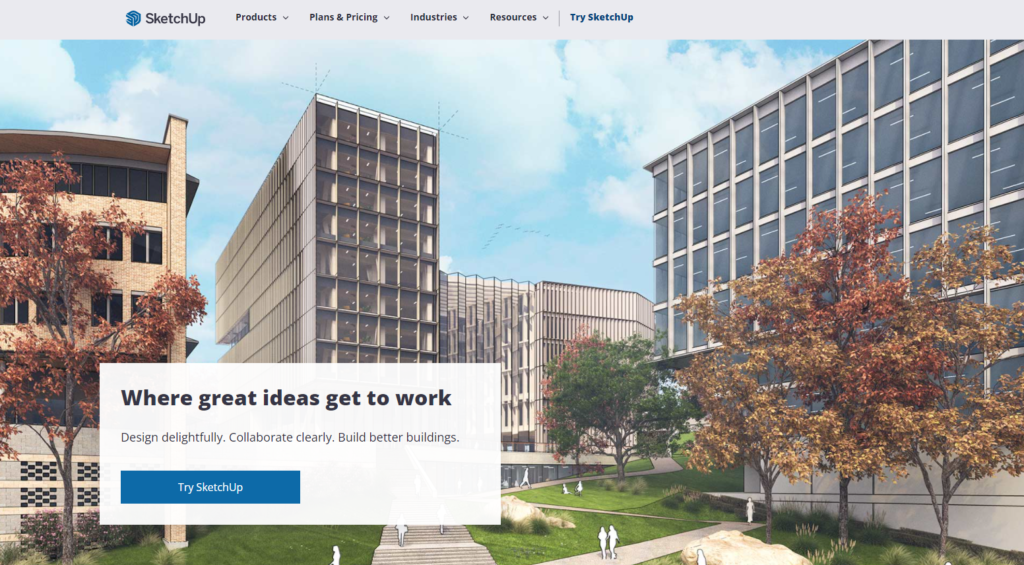
SketchUp’s app is great for creating floor plans when you’re on the go.
Top features:
- Create and access 2D floor plans and 3D models on the go
- Use MarkUp Mode to jot down changes during site visits
- View designs in augmented reality
- Import smartphone photos, satellite imagery, 3D terrain, and location information
- Save everything with unlimited cloud storage
- Connect to Trimble Connect for easy file sharing
Pros: SketchUp’s app offers similar features to the full software, so you can get work done no matter where you are.
Cons: Several reviews state that the design features are more difficult on tablets and smartphones, making this a good companion for the SketchUp software, but not necessarily a replacement.
How much it costs: The SketchUp app is free, and so is the basic software. You will only need to pay if you choose to upgrade to a higher-tiered plan.
Where to get it: Download it from the App Store. On Google Play, only a lighter version called SketchUp Viewer is available.
8. Coohom App
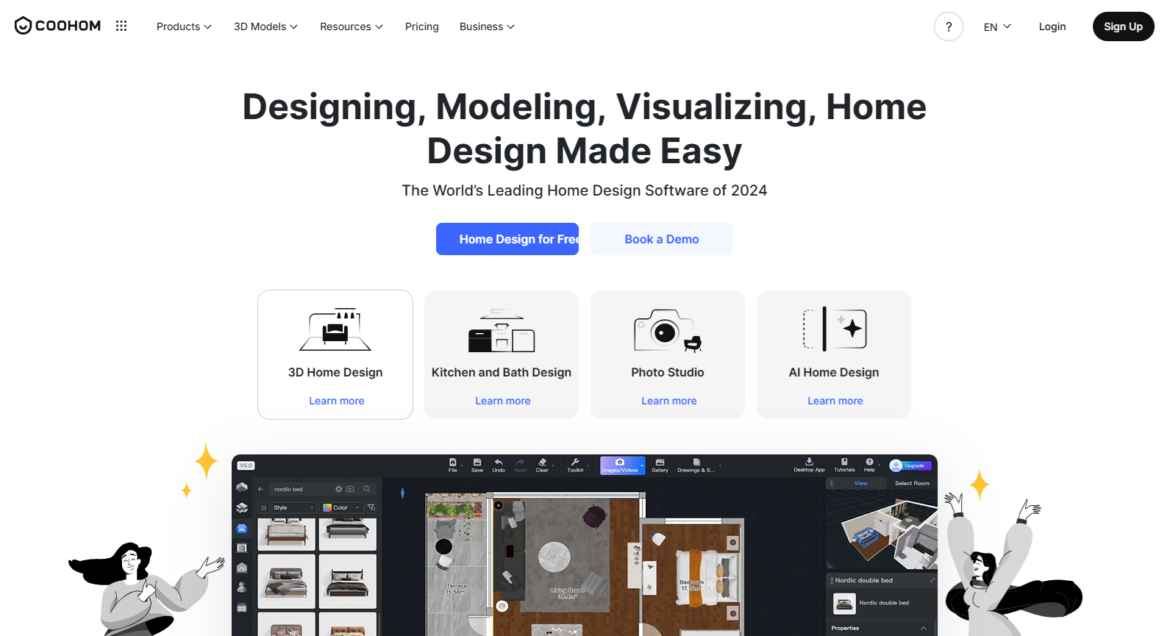
Download Coohom’s app to create free photorealistic renderings similar to what you can achieve on the website.
Top features:
- Create stunning 3D designs and renderings
- Update designs in real time
- Browse new industry trends
- Follow other interior designers
Pros: According to Coohom, the app is twice as fast as their web-based service.
Cons: The Coohom app only has a few user reviews on Apple, and they average out to 3.3/5 stars. The Android version has more user reviews.
How much it costs: Coohom’s app is free, and so is its basic plan. You’ll only need to pay for a subscription if you need advanced features like unlimited designs or extra renderings.
Where to get it: Download it from the App Store or from the Google Play store.
9. Color Snap Match
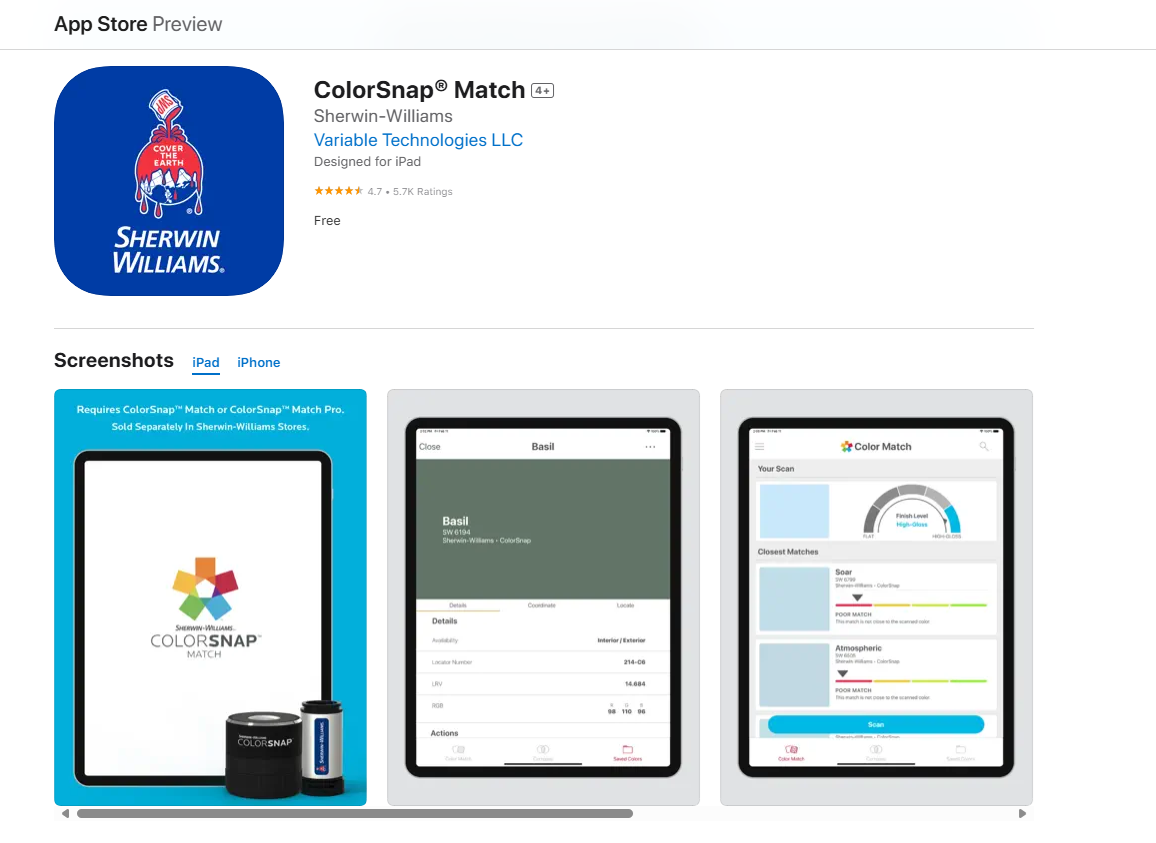
Master paint color pairings (and give clients a preview) with this Sherwin-Williams tool.
Top features:
- Scan colors and match to Sherwin Williams shades
- Determine paint sheens
- Compare two colors
- View coordinating colors
- Save and share paint colors and photos
- Locate the nearest Sherwin-Williams store
Pros: This app simplifies finding the perfect paint colors for your clients’ spaces.
Cons: You need a separate paint matching tool to use the app.
How much it costs: The app is free to download, but the tool costs around $60-$100 depending on the model.
Where to get it: Download it from the App Store or from the Google Play store.
10. Morpholio Board
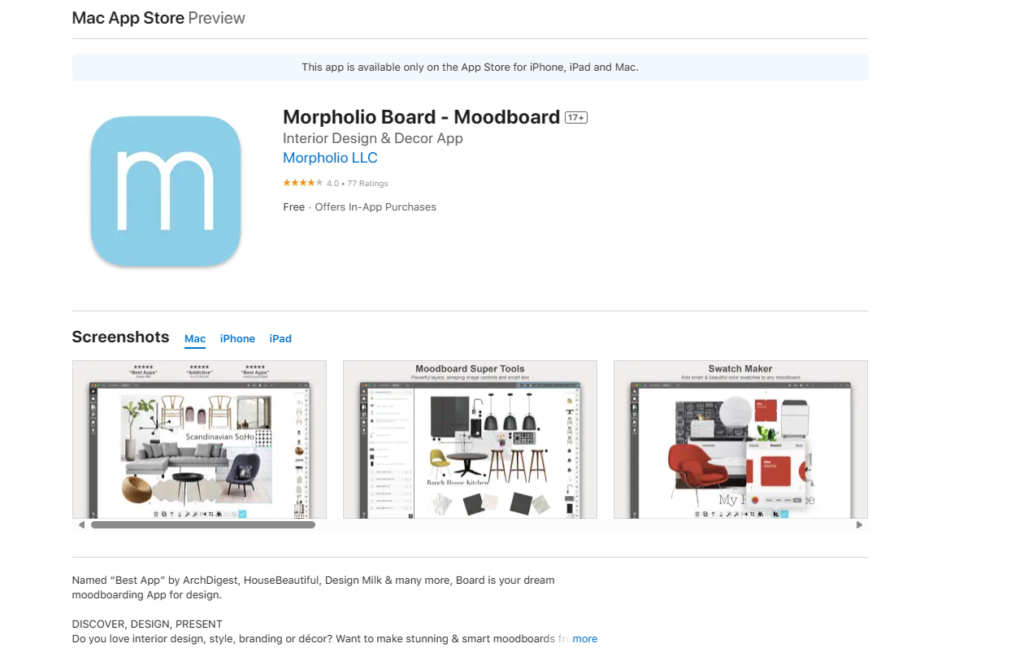
Morpholio Board is a professional-grade mood board tool that instantly generates client presentations, color charts, and shopping lists.
Top features:
- Create quality mood boards in an instant
- Add materials, furniture, colors, and more
- Share boards with clients or on social media
Pros: The expansive product library includes top brands and trending items. You can pair it with Morpholio Trace to complete your design app needs.
Cons: To save more than 5 mood boards, you must upgrade to a paid Morpholio plan.
How much it costs: Morpholio Board is free with in-app upgrades.
Where to get it: You can download Morpholio from the App Store. It’s not listed on the Google Play Store at this time.
11. Chairish
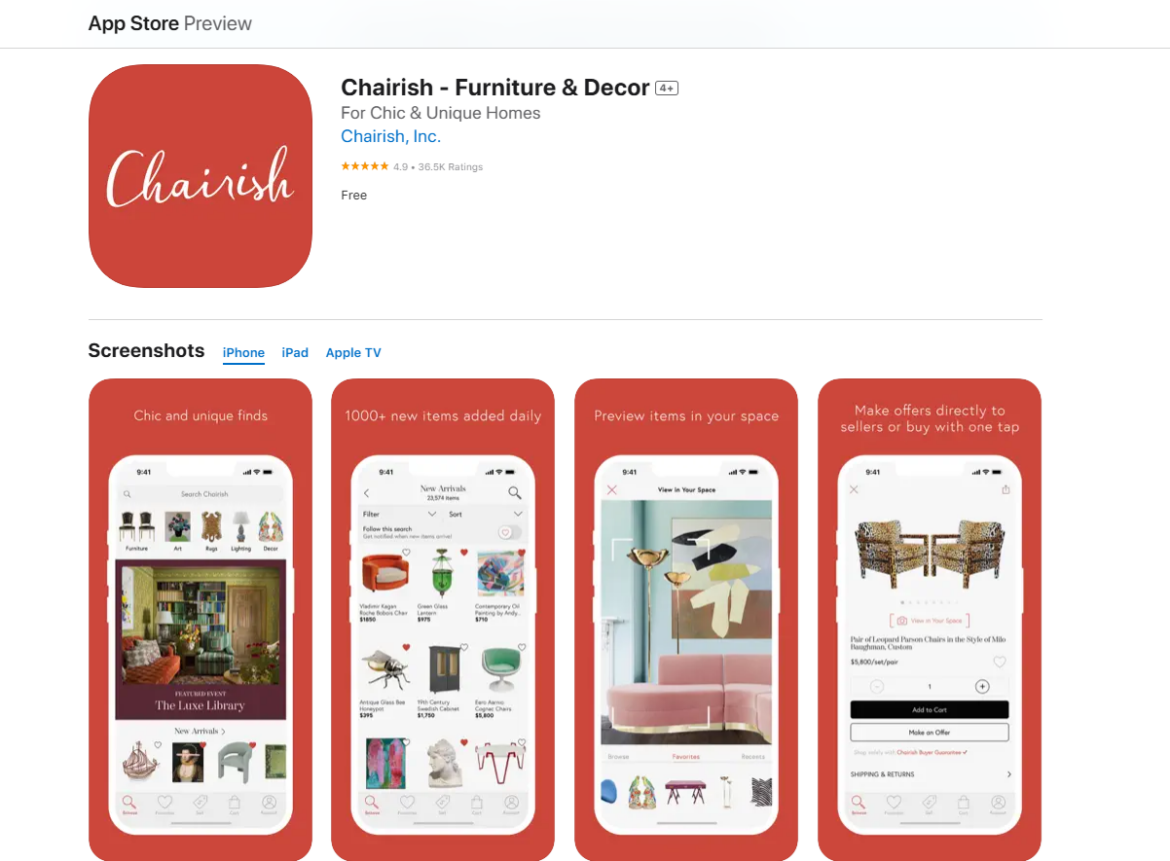
Chairish makes it easy to find the perfect vintage pieces for your clients’ homes.
Top features:
- Shop chic, vintage, and handmade furnishings
- Make offers directly to sellers
- Tag brands and collections as “favorites” to watch for new finds
Pros: Chairish has more than 1,000 new arrivals each day, so there’s never a shortage of awesome finds. Both homeowners and professional designers can shop.
Cons: Not every listing is of top quality, so a discerning eye is required.
How much it costs: The Chairish app is completely free.
Where to get it: Download it from the App Store or from the Google Play store.
12. Havenly
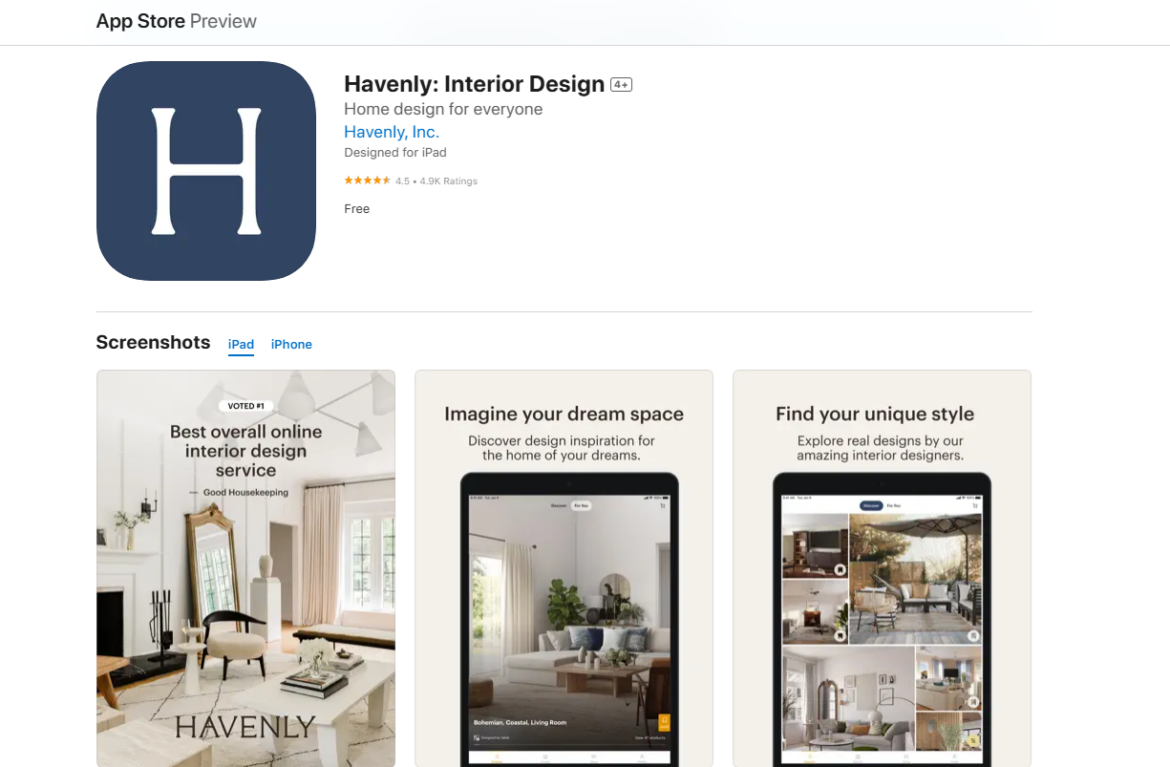
Find more clients with Havenly — an interior design app designed to bring together clients and professionals.
Top features for homeowners:
- Save and organize design inspiration
- Take the Havenly design quiz to get to know your interior design style
- Get a curated shopping list with personalized furnishings and decor
- Connect with professional designers to create your dream space
Top features for designers:
- Match with clients ready to purchase your design services
- Get a feel for clients’ design inspirations and style before starting your project
Pros: The Havenly app connects clients with both full service, local designers and e-designers.
Cons: The design tools are for homeowners, so designers can expect to use other apps and software alongside Havely.
How much it costs: Havenly is free to download.
Where to get it: You can download Havenly from the App Store. It’s not available on the Google Play Store at this time.
Frequently asked questions
There are interior design apps for almost any industry task. You can find tools for design work, client communication, floor planning, 3D rendering, financial tracking, marketing, product sourcing, and more. Some apps even tackle several of these tasks in the same platform.
Professional interior designers should only use apps that provide the same quality results as browser-based tools. Professionals should also consider convenience, affordability, and the value each app adds to their business.
Homeowners should look for affordability, ease of use, and in-app support. Support may take various forms, from live support chat to AI-assisted design tools.
While most interior design apps are free to download, many require a paid subscription for full functionality. This is especially true for apps that link to interior design software, like AutoCAD, Houzz, and Mydoma Studio.
In-app subscriptions typically cost around $50-$100 per month. Some plans are billed monthly while others are billed annually.
Looking for the smoothest workflows? Streamline your business with DesignFiles, the top-rated interior design platform for small and solo firms.


